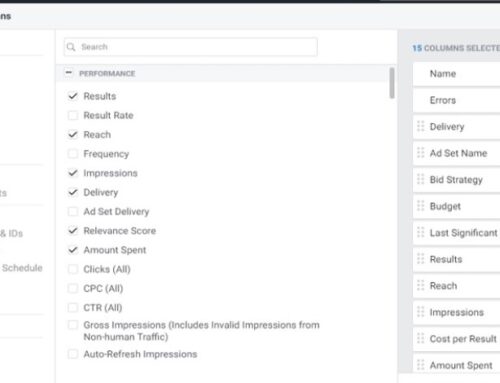Auto-Applied Recommendations
Auto-Applied Recommendations is a relatively new tab within Google Ads. Think of it as a “hub of improvements” introduced by Google. This entire section dedicated to helping you improve your campaigns. That is as what Google prefers to put it. Whether or not it is an improvement to your account is up to you to decide.
Firstly, know that the Recommendations page is divided into 6 different categories. Each of the category address potential issues and optimization areas in your account. To give a brief summary.
Ads and extensions – “Ads and extensions” recommendations help you refine your ads, create new ads, show your best ads most often, and organize your ads into better ad groups.
Automated Campaigns – “Automated campaign” recommendations simplify campaign management and help maximize performance through automated bidding, targeting, and ad creation. This will ping you when you are not using any smart campaigns.
Repairs -“Repairs” help you fix issues with your account and improve its overall health and performance. It is especially useful to remind you of mistakes and errors in your account. Personally, unlike the other categories, this one is the most useful and should be taken action on. Think of it like an “Emergency, Fix Now!” category.
Ad suggestions – Ad suggestions are variations of your existing ads that may boost the performance of your Search Network campaigns. NOTE: that ad suggestions will automatically apply into your 14 days if no actions are taken. We suggest you turn this option OFF under the account settings > ad suggestions. Keep it on if you do not regularly check on your account and are fine with any messaging for your business. Because Google will attempt to change your headlines.
Bidding and budgets – “Bidding and budgets” recommendations can help you find the right bid strategy to meet your business goals and help ensure your campaigns aren’t limited by budget. Personally, most of the suggestions here are not helpful. Google tells us to increase our budget by 2x or change a bid strategy. When we set up accounts for clients, we know what we are trying to achieve.
Keywords and targeting – “Keywords and targeting” recommendations can help you reach more people who are interested in what you offer. Most of the time you will see this card in your Recommendations table. It is pretty helpful when it comes to adding new keywords and audiences to your campaigns.
Should you enable Auto-Applied Recommendations?
The answer is yes and no. Let’s look into it in detail.
Recommendations run on a daily basis. But you can choose to automatically apply the suggestions. How to opt-in for this is by heading to your Recommendations tab, then click “auto-apply” icon at the top right corner of the page, tick the boxes that you wish to have auto-applied to your account. If you do not click “auto-apply”, they will still run daily but will wait for your manual input.
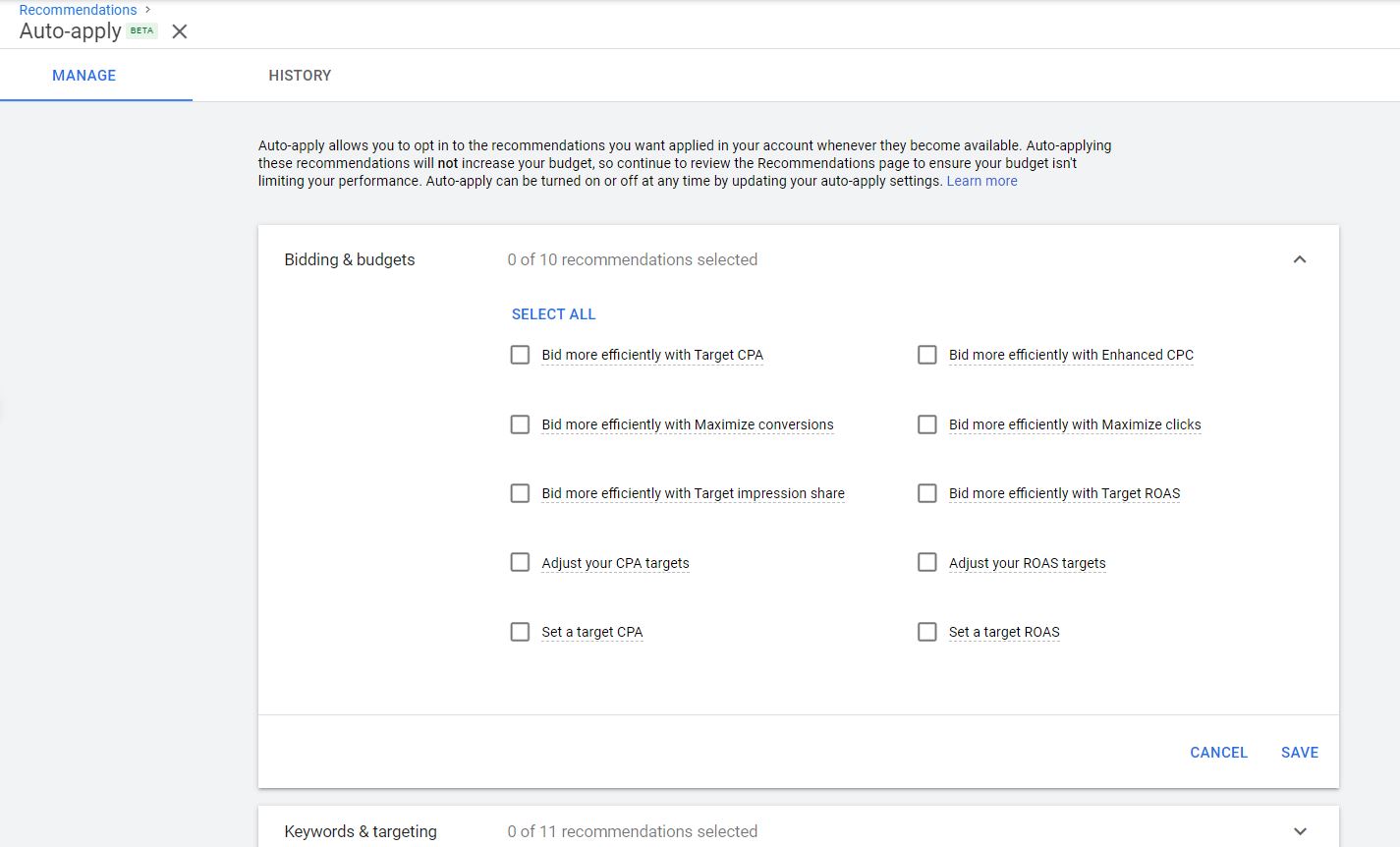
Do not confuse Auto-Applied Recommendations with Auto-Applied Ad Suggestions. They are different entities! Ad Suggestions appear within Recommendations tab, but are configured in the account settings. As described earlier, Ad suggestions have a unique function, it will by default auto-apply into your campaign 14 days after no action was taken. Don’t be surprised if you manage your own account and come back from a vacation seeing entirely new ads in the search results. If you don’t want Google to make changes to your ads on your behalf, turn it off.
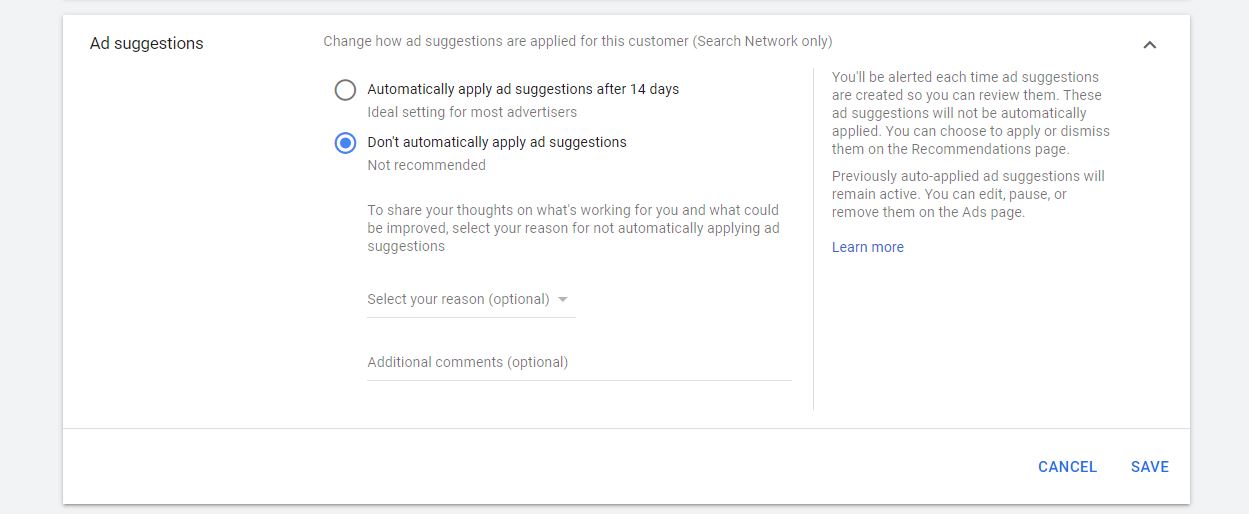
Head to account settings > ad suggestions > click “Don’t automatically apply ad suggestions”. Although this is not recommended by Google, it is what you have to do if you want to control your messaging.
Now let’s go back to Auto-Applied Recommendations. Of the 6 categories, only 3 categories are allowed for auto-apply. (As of writing 3/7/2021, auto-applied recommendations are still in the beta phase, advertisers should be able to auto-apply across all categories in the future.) Which one should you enable and which one should you not? There is no definite right or wrong answer. But this is what I suggest, and most of you will agree with me.
Click into Auto-Applied Recommendations. You will see 3 categories. Bidding & budgets, Keywords & targeting, Ads & extensions. There are a total of 23 options to tick. In my opinion, most of them should not be auto-applied. There are 4 that can be auto-applied without much repercussions.
Opportunities of Auto-Applying Ad Recommendations
- Add negative keywords.
Adding negative keywords to your accounts should always be a plus. It will help you reduce wasted spend by showing on irrelevant searches.
- Remove conflicting negative keywords.
Some negative keywords may be blocking the keywords you are bidding on. Removing them will ensure your ads show on more searches.
- Add audiences for reports.
Enabling this allows Google to add audiences to campaigns on your behalf. It is handy if you are not restricting audiences to “targeting” only. Google will add their audiences alongside any 1st party audience data you collect.
- Expand your reach with Google Search Partners.
Appearing on Search Partners is really not an issue as it was in the past. I would say enable this to allow your ads to reach across other smaller search engines.
When you auto-apply any suggestion, be sure to visit the history tab within Recommendations to see which suggestions have been applied to your account.
Problems of Auto-Applying Ad Recommendations
Most of the recommendations are problematic if you set them to auto-apply. Giving complete control of the wheel to Google may leave unintended consequences for your business. Ultimately, you know more about your business than Google does. A manual review and input should be first and foremost when it comes to making account changes. And Recommendation page is all about account changes. As of writing, most of the options are not practical for auto-apply, I will list out a few below.
- Add phrase or broad match versions of your keywords
When you enable this, you allow Google to take your entire keyword list and change them to broad match. That’s what they recommend most of the time anyway.
- Adding new keywords
Once again, Google does not understand about your business more than you. Most of the keywords we see suggested are irrelevant to our client’s business. It may lie close to our circle of keywords, but it’s not what we want.
- Adjusting CPA/ROAS targets.
Giving Google the ability to adjust your CPA/ROAS is not a good idea. As a business owner, you have a definite CPA/ROAS target you want to hit. You don’t want to give Google the key to overspending on a conversion. It is useful only with manual review.
Important Thing To Note
In summary, when it comes to auto-applied recommendations. Take it as if you are the pilot driving a plane. You may rely on an auto-pilot to reach your destination, but that doesn’t mean you can fall asleep behind the wheel. Few of us will be comfortable in getting on a plane that did not have a human pilot take over when necessary. The Recommendations tab is best used alongside manual review and input of a human.