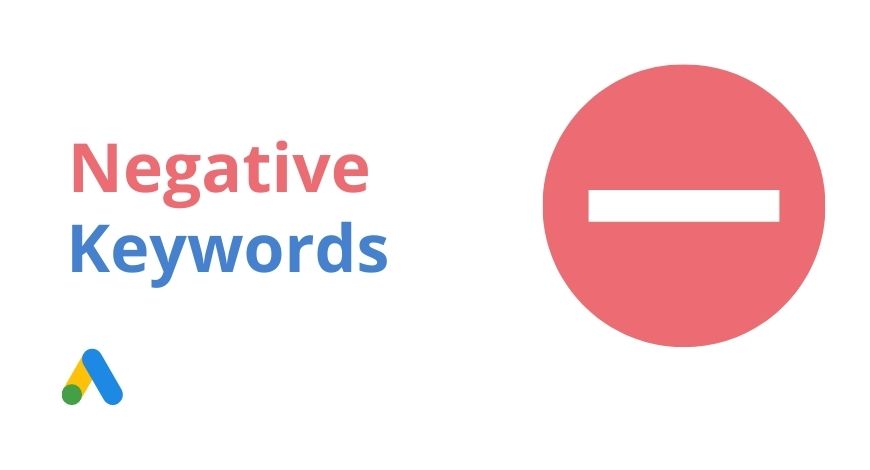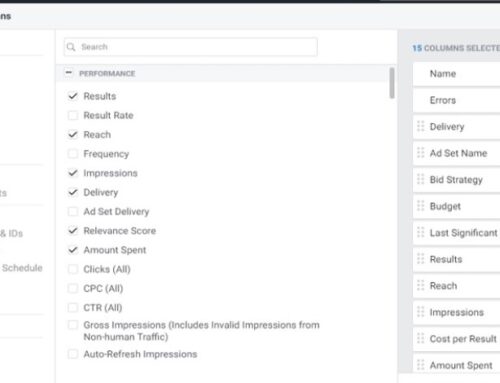Google Ads negative keywords
When it comes to negative keywords, most advertisers have got it all wrong. Hopefully, this post can help you to understand how it works and give you a few optimization ideas. I have to first inform you that we will not be discussing what does negative keywords do and the different match types. This post is more for intermediate users and will provide you with some strategies and tactics to how you approach your negative keywords on Google Ads. If you need a primer on the basics again, visit the link here to the official Google Ads documentation.
Otherwise, let’s begin.
Negative keyword lists
Most clients that I work with are not using negative keyword lists by themselves. When I say most, I am talking about at least 98% of them. (Which is why they need management in the first place.) As PPC professionals, adding negative keywords directly into the campaign should be a crime. Always use a list. A list may not give you a direct advantage over adding keywords directly into campaigns. Still, it offers countless benefits, especially for large lists and lists that get updated over time.
As a PPC professional, you should strive for speed and efficiency, and a list will help you just do that. Remember this: List, list, list. There should be no negative keywords added into your campaign unless you are planning to just exclude 5 keywords forever.
Understand when to use NBM, NPM, and NEM.
Negative Broad Match (NBM), Negative Phrase Match (NPM), Negative Exact Match (NEM). When to use each one and when to avoid it? You have to know this like the back of your hand. Wrongly added negative keywords may have negative implications for your account. (No pun intended.) So what are the possible implications?
1. Accidentally excluding certain relevant searches from seeing your ads.
Let’s say you have an e-commerce store selling Lego products. These products are pricey and you do not want people looking for free stuff. So you exclude the word “Free” as an NBM. This could be an issue if you offer free shipping, or free 1-year warranty, or free exchange on defects. Do you follow so far? Excluding “free” as NBM will unintentionally block you out for searches like “Lego sets with free shipping.”
2. Accidentally excluding a certain keyword that you are bidding on.
Let’s use the Lego store scenario again. This time you comb through your search terms report and found out that people are triggering your ads for “Lego design pdf download”. Once again, this keyword being irrelevant to you, you decided to add this search term as an NBM. You would have also excluded the word “Lego” from your positive keywords. This is much less likely to happen for a PPCer, but for advertisers managing their own account, do analyze your Negative keywords to find out if you are unintentionally blocking your account keywords.
In this scenario, what you should do is exclude “pdf download” as an NBM.
The second error is more forgiving because we can rely on the Recommendation page by Google, which will probably catch your mistake and highlight the issues to you.
How to maintain large keyword lists
When it comes to large accounts, it is inevitable to have a large negative keywords structure. This goes back to the first point of using a negative keyword list. When you have thousands of negative keywords, using a list is the only option. The naming convention is just as important as well.
Break up the lists
Personally, I use a curly bracket to start off the name to indicate if this list has to go on the “Account” or “Campaign” level. If it is on the account level, I will indicate with “(ACC)”. If not, I will use “(Campaign)”. Note that Google does not allow us to add a list to the account level. When I indicate “account”, I am planning to use this across all campaigns. I keep the list as easy and straightforward to understand as possible. I do not use lists with excessive acronyms like “GTY-2019-LWB” even though it might make sense for you and your client’s industry, it takes that extra ounce of mental energy to comprehend it every time you look at it. Read the preceding line again.
And when it comes to PPC optimization, speed and efficiency is key. Having simple and straightforward naming conventions helps.
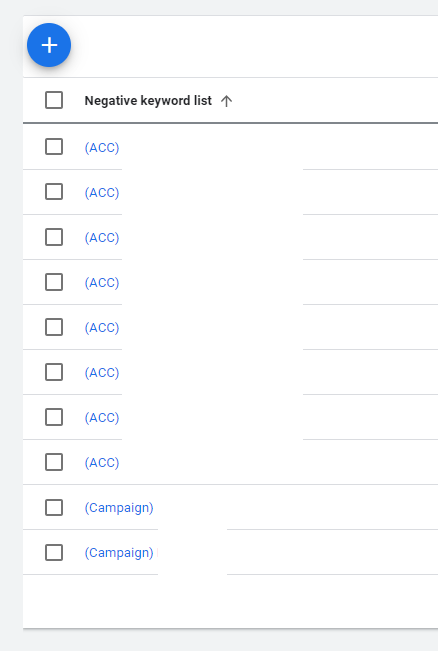
Look at the structure. If you have 10 campaigns and you use campaign-level negatives, ideally you want to use 10 campaign negative keyword lists. If there are keywords you want to add across all campaigns, use the account level list I described above and apply it across all campaigns. Easy examples of account level lists are countries and irrelevant searches in your business.
How to update the list with search term report + Analytics search terms
How do you ensure that your budgets are well spent and optimized and continually achieve decent to high-quality scores for your ads? You can do this by regularly updating your negative keyword lists by combing your search term report. This should be very obvious if you are an experienced PPCer, but sometimes we do forget to do it. My recommendation is this: do it once per week and mark a date when it’s completed. When you do it again in the future, only look back from the period where you have last combed.
It’s a lot like trimming the grass in your garden.
Google Analytics search terms
If you are a more thorough advertiser (which I hope you are), go through the client’s Google Analytics search terms report and comb there. Google hides a lot of search terms from us. You may find at least 40% not reported within Google Ads. You will find them all inside your Google Analytics. I recommend doing this at least once per month. You will find a wealth of gems on how users are looking for you and definitely many negative keywords that you can’t see in Google Ads.
Why is this important?
A good negative keyword strategy enables your ads to run without throttling. Searches that are deemed irrelevant should be excluded anyway. They will spend up your budget and harm your quality scores over time. If you want to learn everything about keywords, click here.
To summarise, use negative keyword lists for organizational purposes. Establish clear naming conventions for your lists. Make the names easily understandable at a single glance. Regularly comb your search terms report from your ads and analytics account. Know when to use NBM, NPM and NEM to prevent accidentally blocking away relevant searches.
Root those weeds out and regularly trim your garden! Remember the phrase, “the grass is always greener on the other side”? Well, maybe because the owner regularly takes care of it.