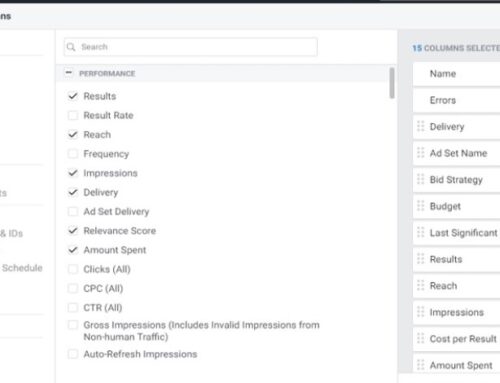The best way to go about deleting your Google Ads campaigns
So the time has come, and you want to stop running your campaigns for whatever reasons. How do you go about deleting your Google Ads campaigns so you will not get charged by Google afterwards? First, determine your intentions. First, start on the left-most tab and click on All Campaigns. Then click on Campaigns.

Depending on your filter on top, you should see an overview of all your available campaigns. Mouse over to the campaign that you want to delete. There are 3 options.
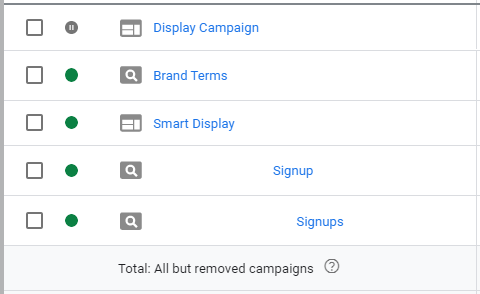
- Enable
- Pause
- Remove
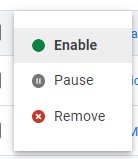
Of course, your intention is not to “enable”, so we will look at the differences between “Pause” and “Remove”.
Determine your intention first
Removing a campaign is permanent. You can not reverse this action and you will not be able to access it anymore if you ever need it in the future. So first, it’s best that you determine your intention.
Maybe you want to create a new campaign and stop using the current one. Or you may just be taking a break from Google Ads. Or you may be looking to stop running Google Ads permanently.
Pause a campaign
Pause your campaign if you are taking a break and planning to come back in the future. Also, pause it if you are unsure if you will return. A paused campaign will not incur any costs going forward. The good part is that you can always come back to it. Just that everything is “stopped” for now.
Delete a campaign
Click on “Remove” will allow you to delete a campaign. This action is permanent. You will not be able to access this campaign and everything inside, like the keywords and ads again. You will be given a prompt when you click “Remove” – click “Confirm”.
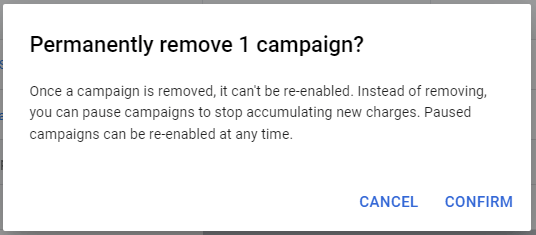
Your campaign is now deleted and it will not incur costs going forward.
Summary
There you go. This is how you delete campaigns in Google Ads. First, determine your intention, then decide if you should pause or remove it. On a side note, nothing actually ever gets deleted in Google Ads. They stay in the account history forever! Google has an abundance of filters at every level. You can always filter to see the campaigns that you removed.