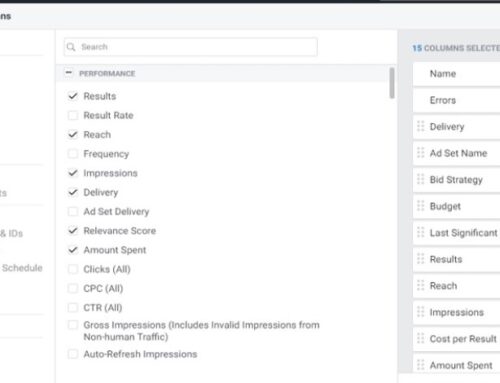Table of Contents
What is Paid Search?
Paid search, or search advertising, is when an advertiser shows an ad on a search engine. The advertiser pays the search engine a certain amount of money each time the ad gets clicked on the SERPs (Search Engine Result Pages). An advertiser may want to show on the search results for their industry keywords, and each time the user searching sees their ad, they pay the search engine a certain amount of money (also known as Cost Per Click price model, or CPC) when that user clicks to their website.
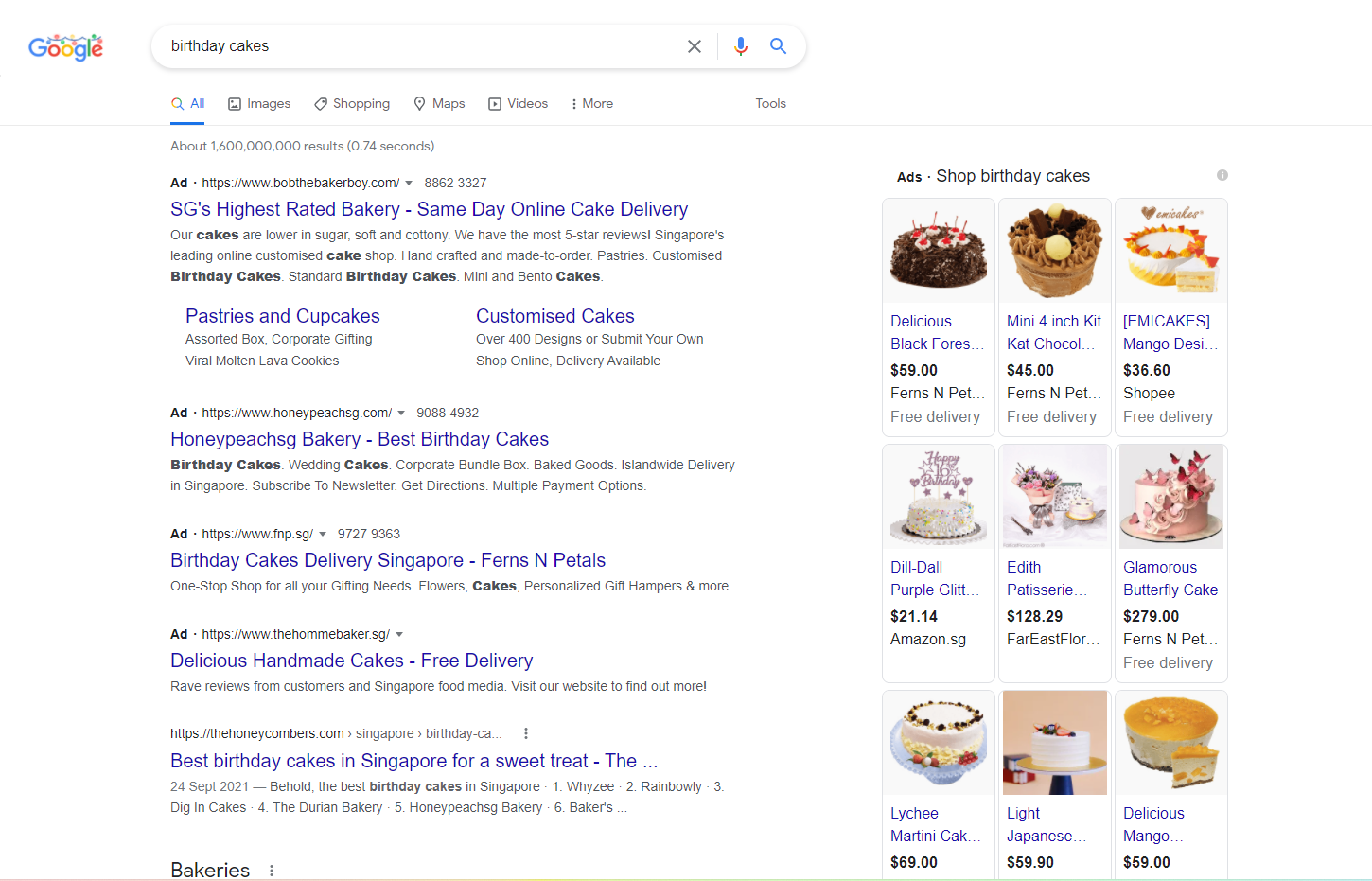
Based on an article by Statista, search advertising global ad spend stood at nearly 106.5 billion U.S. dollars, trailing only behind display ad expenditures. This figure has grown steadily over the past decade, partly due to delivering strong business performance and a general level of interest in its effectiveness.
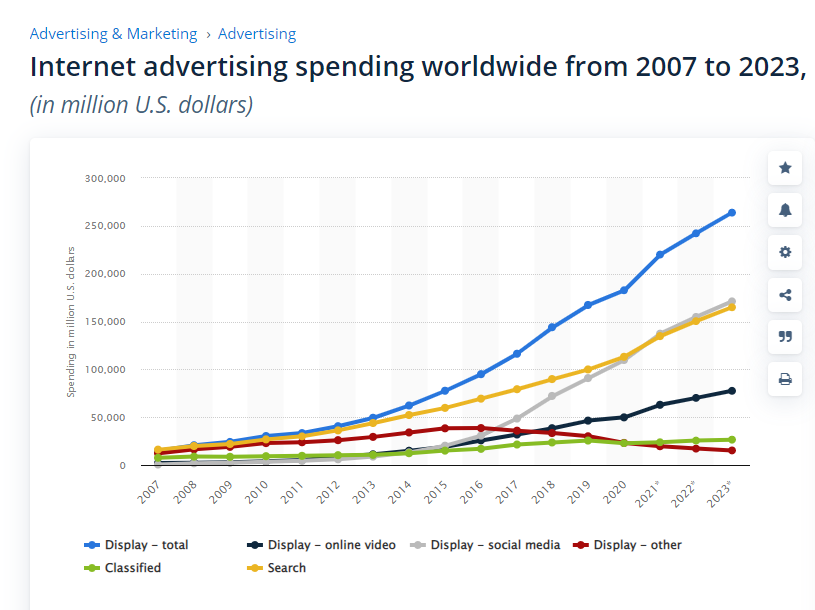
Paid search is run on a Cost Per Click (CPC) basis, which means the advertiser pays every time someone clicks on their ads. This activity is heavily dominated by Google, which owns over 90.5% of search traffic worldwide and 85% in Singapore. The secondary players are Microsoft with their Bing and Yahoo search engines. Note that Microsoft Bing fully powers yahoo search. Hence, your search ads automatically appear on Yahoo SERPs when you run Microsoft Ads.
Due to its Cost-Per-Click pricing model, paid search is also generally referred to as Pay Per Click (or PPC).
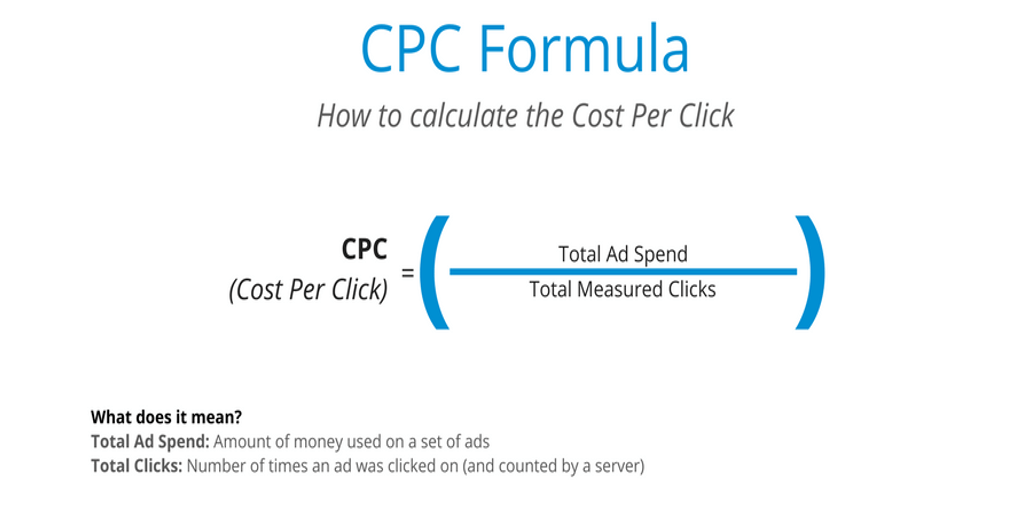
How does paid search work?
In the broadest sense, paid search works when advertisers create search ads that they want to show on the search results, and this is triggered by the keywords they have chosen to bid on. The ads then direct the user to the advertiser’s website.
Primary forms of paid search
As previously mentioned, paid search worldwide is run on 2 leading platforms, Google and Microsoft. Let’s dive deeper into each of them.
Google Ads
Google Ads is the single most popular paid search advertising platform globally, boasting billions of users worldwide. It has wholly dominated search for the last 2 decades. Most users are attracted to Google Ads because of its dominant share of the search market. Businesses know that they can be seen by the most number of users. Google being a household name in search has attracted millions of businesses – small and big, trying to place their ads on page 1 to reach their preferred audiences.
Google also partners with 100+ search engines to serve their ads, known as Google Search Partners. This option can be opted out within the campaign settings.
Microsoft Ads
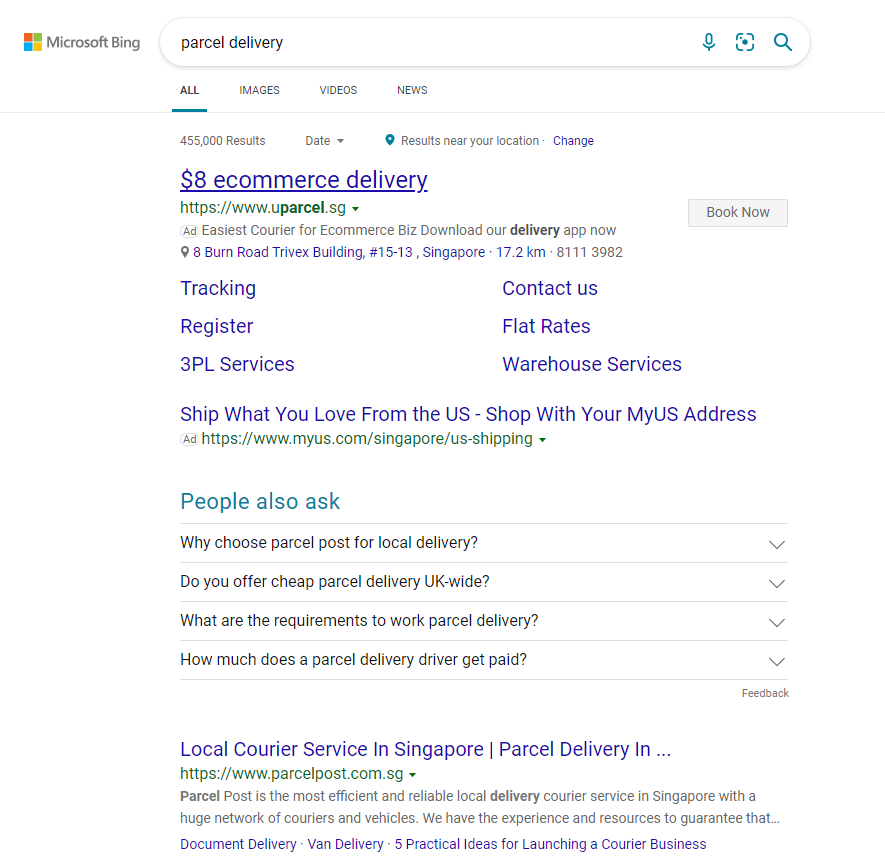
Like Google Ads, Microsoft Advertising is a pay-per-click platform showing ads on the Microsoft and Yahoo networks. The platform also utilizes Search Partners outside of their primary search engine. Microsoft Ads is the second largest search player in the world. But, this is by no means to say that it owns anywhere close to the dominant share of Google. Microsoft Bing, together with Yahoo, only commands a 5% search market share in the world. Their platform works very similarly to Google.
How to set up paid search ads?
Paid search is set up by going to any of these platforms and first registering for an account. For the remainder of the article, we will show examples from the Google Ads platform. But it works exactly the same even when you sign up for Microsoft Ads account . In fact, you can actually have your Google Ads account imported directly into Microsoft Ads, saving you the setup process.
Text ads
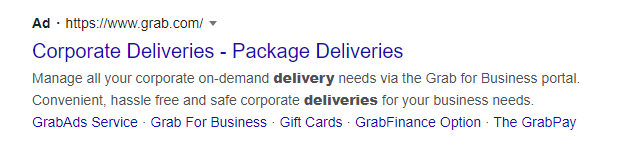
Text ads are the main form of ads we use when dealing with paid search. SERPs are mainly populated with text ads. It has also been inhabited by new ad formats such as shopping feed ads and local ads in recent years.
Text ads are created by going into the campaign, then the ad group portion of the ad account, next click the “+” sign to create an ad.
How to create text ads for Paid Search
Click on your campaign (or directly into ad group) you want to create the ad on
Choose the campaigns you want to create the ad in. It is recommended that you choose the ad group directly. If you just create the ad within the campaign, you will be prompted to choose the ad group later.
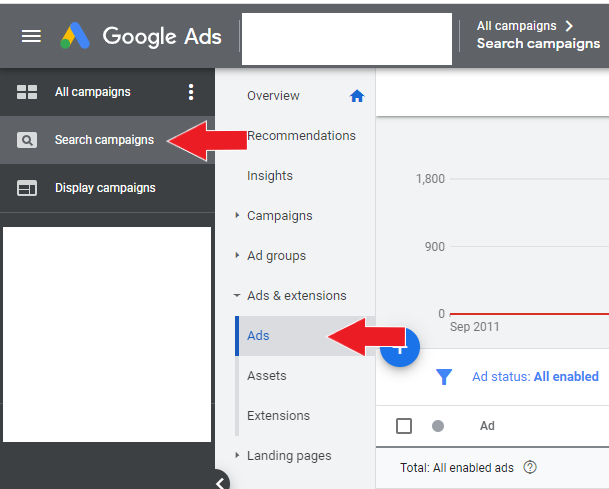
Click the blue “+” sign
Click on the blue “+” sign to start creating your search ad.

Choose the type of ad
There are 3 types of ads to choose from: Responsive Search Ads, Call Ads, Dynamic Search Ads. Each of them has a different function. Call Ads allow the user to call the business directly when clicked on, instead of being directed to your website. These kind of ads are perfect for HVAC companies, which mainly relies on calls from customers. Dynamic Search Ads will be explained in detail later and is a valuable ad format to use in conjunction with your text ads.
For now, click on Responsive Search Ads. You will be directed to a new window.
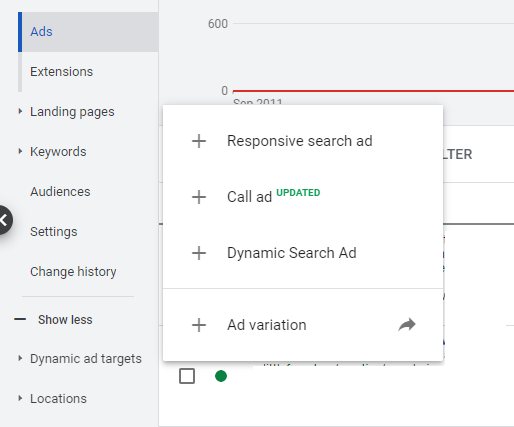
Create your ad
Now is the time for you to create the “assets” for your ad. Ad assets are parts of the ad. You can write up to 15 headlines, 5 descriptions per responsive search ad. Make sure to fill in the Final URL and Display path. The Final URL must be the page on your website to which you want to direct the traffic. The Display path is not the Final URL, it is just for display. We recommend you to add relevant keywords to let the user know what type of destination page they are landing on.
For example, if you have an ad group that sells men’s sneakers, the display URL can be “/men-sneakers”.
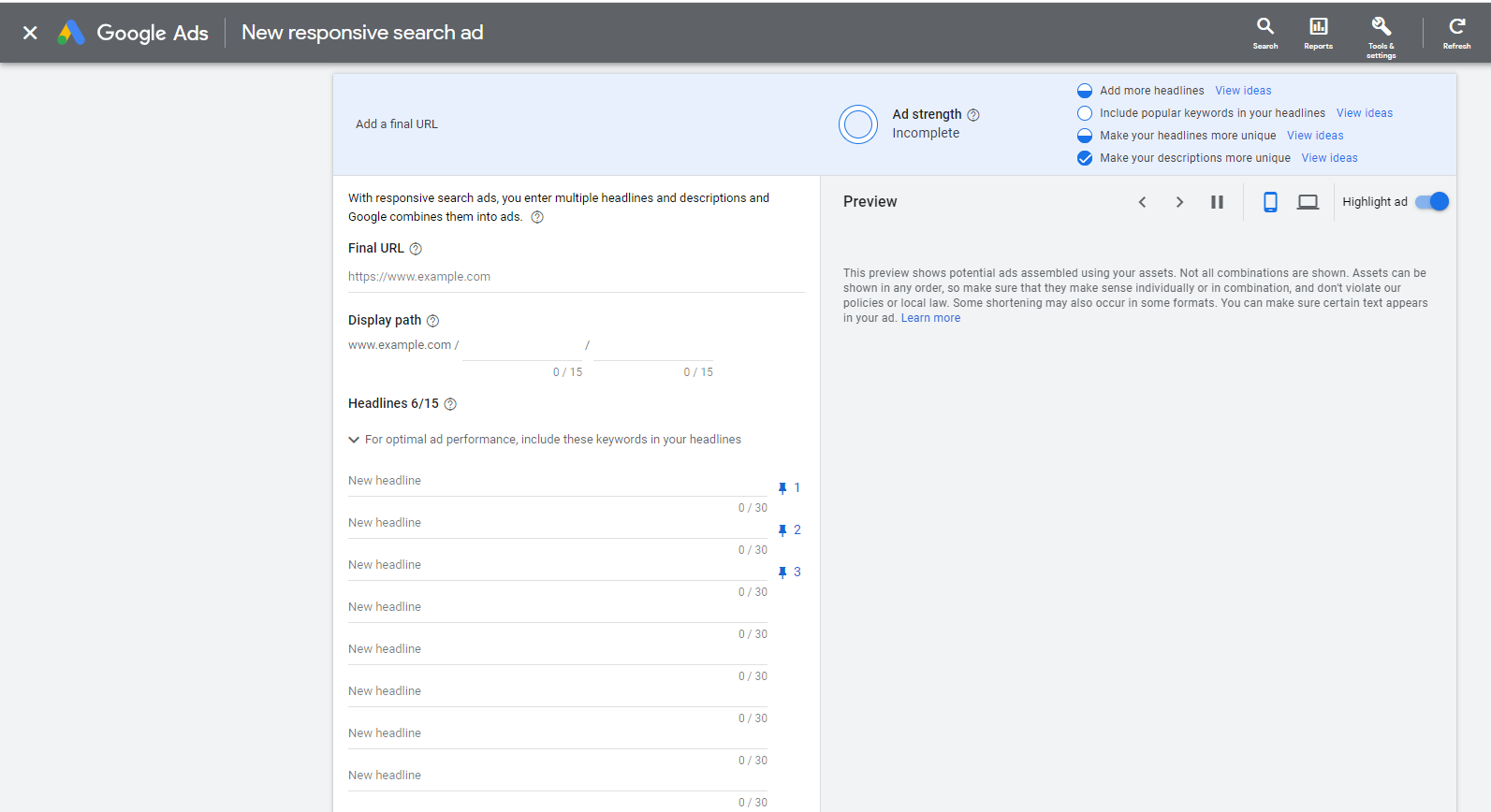
Click save ad
After you completed adding your ad assets, now click save ad. Your ad will now serve within that ad group when your campaign goes live. Users will be able to see your paid search campaigns on the SERPs!
Ta-da!
Tips for running Paid Search campaigns
When it comes to running paid search campaigns, here are a few tips to ensure your campaigns are healthy and optimized.
Tip #1 – Write relevant, engaging ads
This is perhaps overly stated, but forever true. Make sure your ads clearly reflect what your ad group is about. If the ad group is about tennis rackets, make sure your ad says just that, and not tennis shoes or something generic. Spend some time doing research on your market, see how your competitors are structuring their ads, and write engaging ads to your customers. For example, you can focus on the quality, durability, or sturdiness of the racket. You can also write on how competitive your pricing is, or what type of warranty you provide. For more information about ad copywriting, read our dedicated blog post for this.
The bottom line is this: engage with your customers and make sure you write in short, clear sentences.
Tip #2 – Monitor keyword quality scores
Every keyword has a quality score, rated from 1 to 10. The lower your quality score, the more you pay per click, as it directly affects your ad rank. Make sure you consistently optimize for low quality scores, and decide whether you should pause them if its not improving. Check out more on optimizing your ads to appear high on page 1 here.
Tip #3 – Decide if you wish to run on search partners
Search Partners is another option. When you run Google Ads, you are given an option to opt-in of search partners, which will include hundreds of other search engines in collaboration with Google. Remember this also includes YouTube search results. If you just want to focus your ad spend on Google customers only, make sure to tick this off.
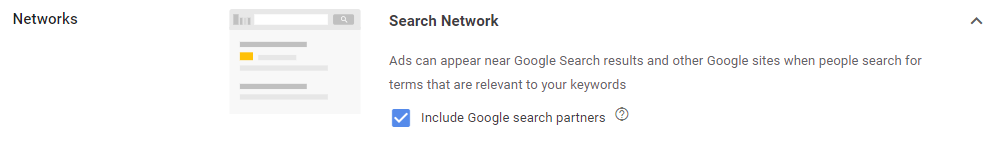
Microsoft Ads do not allow users to opt out of their Search Partners, so keep that in mind.
Tip #4 – Test your ads
Most people think that writing the ad for one time is all it takes. This is wrong. You should continually test and optimize your ads for performance. You do this by editing the ad or creating a new ad and pausing the current one. The surest way to guide the optimization is to look at your metrics. Are they satisfactory? Another way is to keep updated on your competitor’s ads. Are they changing their ads or testing a new selling point? Make sure your ads are adaptive to the market in real-time.
The last thing you want is to have your ads and your competitor’s all looking the same.
Benefits of Paid Search
There are many benefits of running an effective paid search campaign for your business. Let’s take a look at the main benefits.
High-intent audiences
Every second, tens of thousands of people are searching on Google for products, services, and solutions.
This presents an incredible opportunity for you to promote your business to a relevant and engaged audience that is actively looking to research or purchase products or services. Search ads have the highest conversion rates of any other paid channels due to being able to target Bottom-of-Funnel (BoF) traffic exclusively.
Position at page 1
Having a spot on (preferably top of) page 1 is a significant deal for most businesses. This is where they will get the most clicks from users, as ads on top of page have a high CTR. Consistently occupying page 1 shows your ability to command market share within your field. The main problem with most advertisers is the lack of budget to hold onto page 1 positions for long. A solid keyword strategy and budget planning may resolve this issue.
Control costs
Since Google Ads come with very clear and transparent dashboards to measure performance, advertisers know what is working and what is not by tracing the ad metrics. The ability to pause your ads anytime gives you complete control of how much you want to spend on the platform. Ultimately, you do not have to continue spending on what doesn’t work. There is no “pre-commitment” cost that is common in TV deals or other forms of offline ads.
Read this article to learn if you should pause campaigns or just reduce their budgets.
Transparency
With ad tracking installed, you can evaluate your campaigns based on their performance. For example, knowing the number of leads or sales it received when it ran. Every campaign, ad group, ads and keywords can be tracked down to minuscule details. The transparency of paid search is what made it so popular with businesses, small and large.
Immediate outcome
Paid search gives immediate outcome, unlike SEO, which usually takes months of effort before showing results since Google only crawls the sites a certain number of times per week and ranks the search pages.
Activating your paid search campaigns immediately makes you visible to customers searching in real-time. You can usually pop back in a few hours and see that your ads have been bringing new traffic to your site.
Paid search terminology
There are many terminologies within Paid Search. Covering everything here will be near impossible. But here are the most important ones you need to be familiar with. They are also the most commonly used. The terminologies will be separated into metric and non-metric.
Average Cost Per Click (Metric)
Cost-per-click is the price you pay for each click on your ads. For CPC bidding campaigns, you set a maximum cost-per-click bid – or simply “max. CPC”. If you are using an automated bidding strategy, Google will set the cost per click for you. You may also see the cost per click metric within your campaigns. Note that within Google Ads, you mainly deal with average Cost Per Click metric or Avg. CPC.
Avg. CPC uses the total cost of the campaign divided by all the clicks you received. For example, an average cost per click of $1.20 does not mean that each click costs you exactly $1.20. If 1 click costs you $2.20 and another $0.20, your CPC for the 2 clicks will be $1.20. ($2.20+$0.20/2)
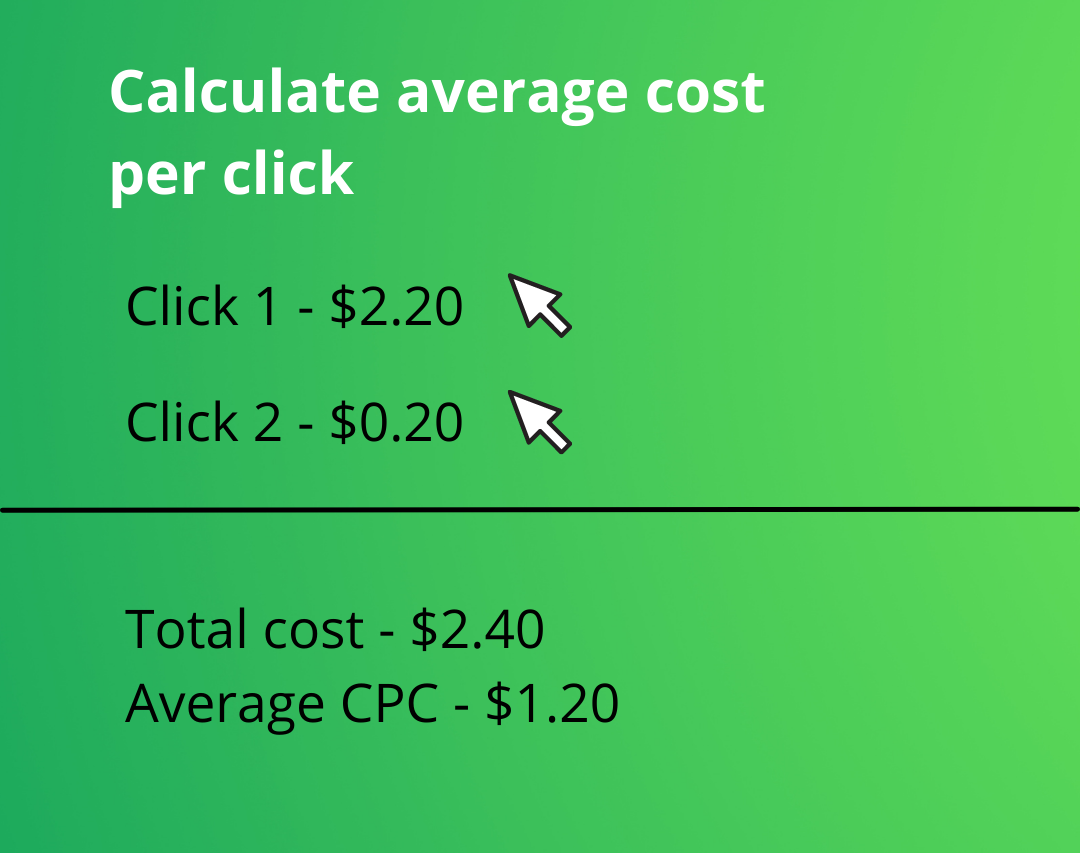
Impressions (Metric)
Impressions measure how often your ad is shown. An impression is counted each time your ad is displayed on a search result page or another site on the Google Network. Basically, every time your ad renders on any page, it is counted as one impression.

Expanded Text Ads (soon deprecated)
Expanded Text Ads are a form of text ads by Google Ads. Basically, you are typing out 3 headlines and 2 descriptions in each ad. Your ad then shows exactly like that in the SERPs. Starting June 30, 2022, you’ll no longer be able to create or edit expanded text ads.
Responsive Search Ads
Responsive search ads let you create an ad that adapts to show more text—and more relevant messages—to your customers. Enter multiple headlines and descriptions when creating a responsive search ad, and over time, Google Ads will automatically test different combinations and learn which combinations perform best.
Responsive search ad is the new and more efficient way of creating search ads.
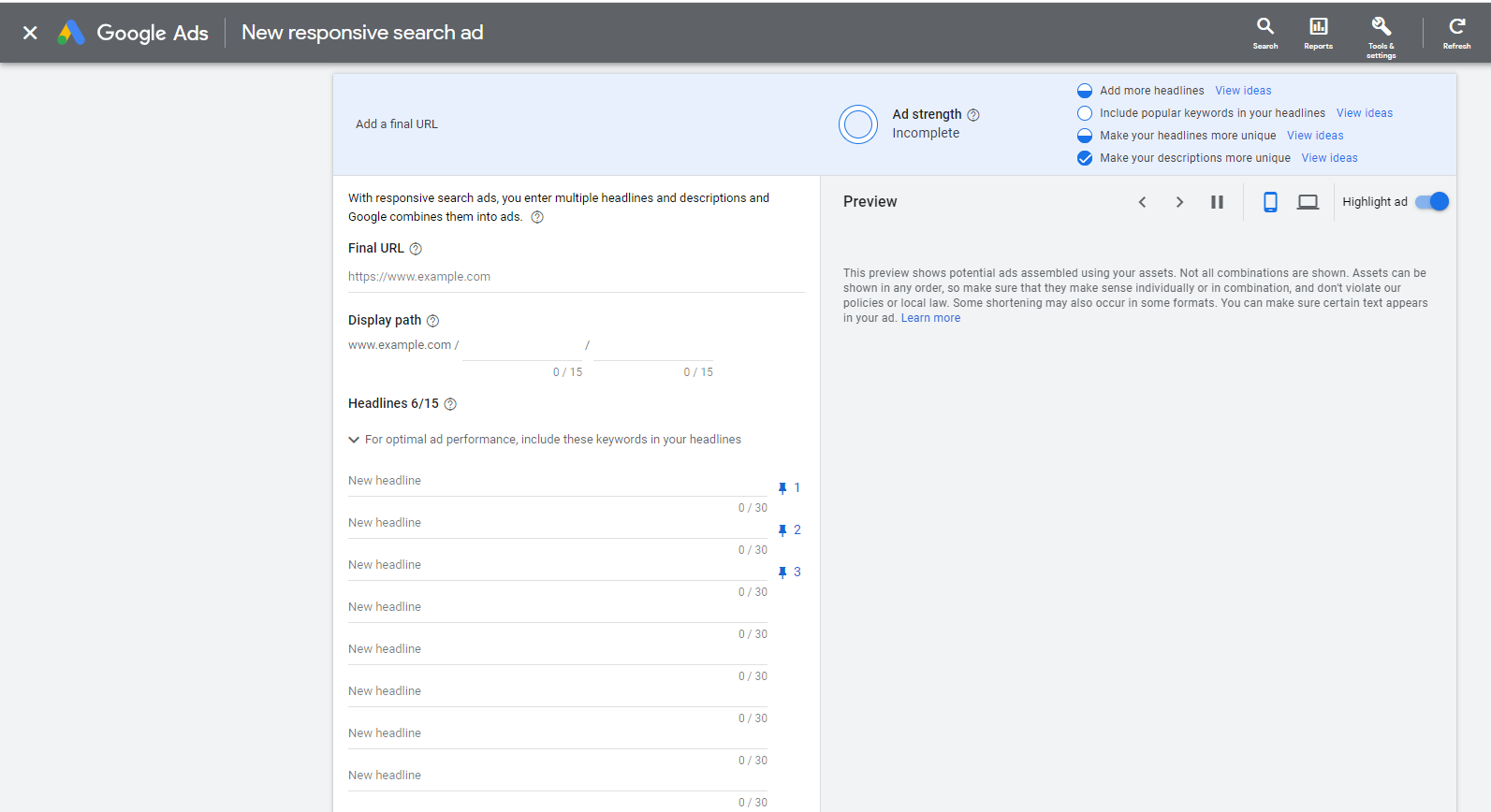
Dynamic Search Ads
Dynamic Search Ads are the easiest way to find customers searching on Google for precisely what you offer. Ideal for advertisers with a well-developed website or a large inventory, Dynamic Search Ads uses your website content to target your ads and can help fill in the gaps of your keyword-based campaigns. Dynamic Search Ad headlines and landing pages are also generated using content from your website, which keeps your ads relevant and saves you time. All you need to do is add a creative description.
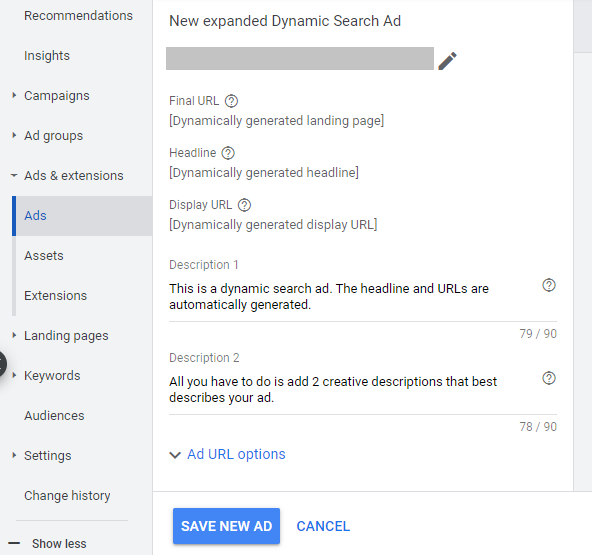
There are several ways to add pages to targeting. This includes URL_Equals, URL_Contains, Categories, and you can also upload a page feed.
Ad Extensions
Ad extensions are features that show extra business information with your ad, like an address, phone number, store rating, or more webpage links. They are an indispensable part of all search ads, as it directly boosts your CTR (click-through-rate), quality scores and expands your ad, occupying more real estate when it shows.
Always use ad extensions in your ads to maximize the visibility on SERPs.
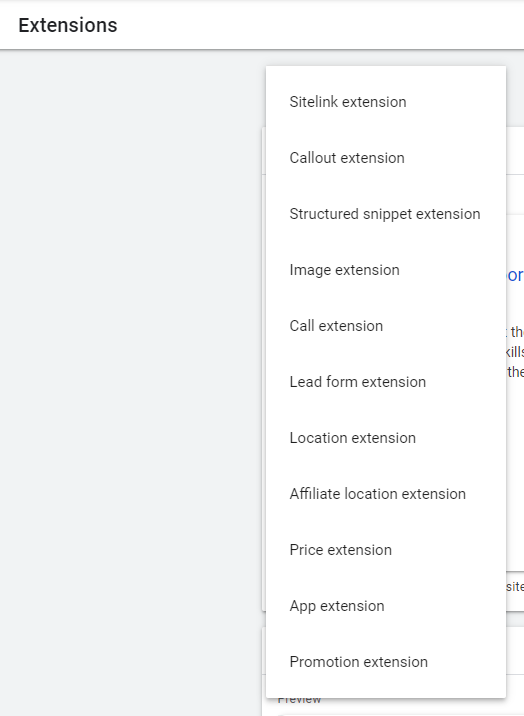
Top of Page (Metric)
Top of page is a metric that is expressed in percentages. It refers to how often your ad shows on top of page 1 when it serves. For example, if the metric is 50%, it means that out of all the impressions your ad receives, half of them appeared on top of page 1. This metric is an excellent estimate to see how well you are doing in your market and comparison to your competitors.
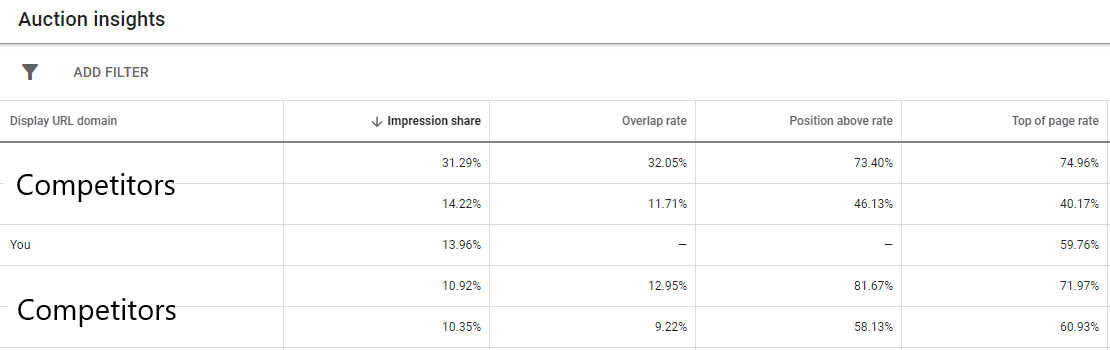
Alternatives to Paid Search
Paid search do not have to be run individually, and many companies find it profitable to invest in SEO as a long-term strategy.
SEO
An alternative to Paid Search will be SEO or Search Engine Optimisation. As a counterpart to Paid Search, SEO focuses on boosting your website to be visible in the search engines organically. Users get traffic for “free” by appearing on page 1 when users are searching, just below the ads.
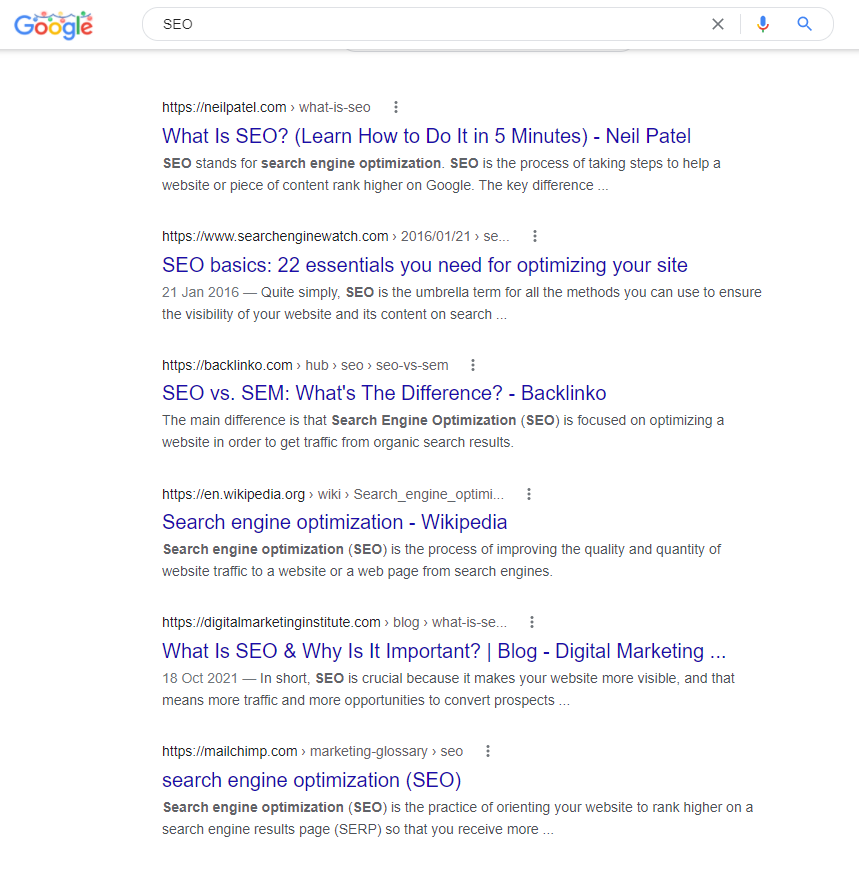
By boosting the visibility of your page in the SERPs, you are more likely to garner attention and attract prospective and existing customers to your business.
SEO by no means “free”. This procedure usually requires a lot of man hours and expertise to optimize a website to page 1. And it is usually months or years long of effort before results can be seen.
The best way of doing SEO is when used in conjunction with Paid Search, giving the user unparalleled space on page 1 of SERPs. Even when a user on a SERP scrolls past the ads of the business, they may still land onto one of their organic links.
Conclusion
You have now learned all the fundamentals of paid search ads. This article gives you a broad overview of Paid Search. Check out our other articles to learn more detailed sections, such as campaign creation, account structure or audience targeting. Paid search is an essential activity for most businesses, as holding a position on the SERPs brings tremendous value in terms of brand awareness, leads and sales. A lot goes into managing a successful paid search campaign, and if you are looking for help, you can reach out to us.
Most businesses find value in using Paid Search. If you are still thinking about investing in paid search, check if people are searching for your keywords on Google. You can do it via the Google Keyword Planner or any keyword research tools online.
As long as there are customers searching for your keywords on Google, you should probably be spending some of your marketing budget on Paid Search. Google Ads is by far the most effective and best platform to start in. Look to expand into other search engines once you have found success on Google.