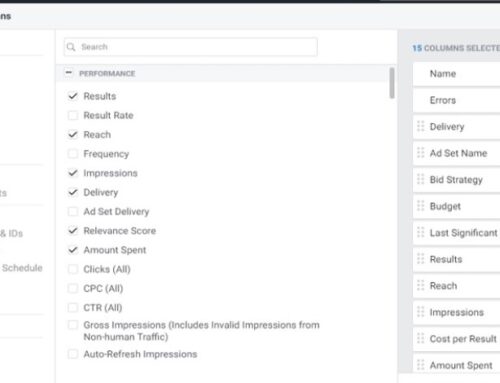Dynamic text in Google Ads
When it comes down to PPC ads, we all agree that the more personalized and relevant an ad is to the user, the more likely they will click and convert on your site. Dynamic text are here to solve the issue by displaying dynamically generated ads so that users get to see the most relevant ads tailored to their searches. There are 4 types of dynamic text that you can use in Google Ads. Whereas a standard text ad is shown the same to every user, dynamic text comprises the ability to generate unique ad copy to different users. You do not have to create 100 ads where 1 can do the job.
When used correctly, it can present an incredible advantage to the business.
4 types of dynamic text
Let’s briefly look at each one of them and how you may apply it to your campaigns today.
1. Countdown Customizers

Countdown Customizers count down to a certain event, and have your ads update based on the current time. There are 2 functions to countdown customizers. The “COUNTDOWN” and “GLOBAL_COUNTDOWN”. Use the first one when you want your set time to adjust base on the timezone of the searcher. For example, if you run a sale ad in Singapore that ends at 12 am, the ad might say 8 hours left if the user is in Singapore and 3 hours left if the user is in another country.
If you run ads across multiple countries and like everyone to conform to your time, use the “GLOBAL_COUNTDOWN” instead. It will standardize your sale to end at the same time for everyone, regardless of their countries or time zones. The great thing about the countdown customizer is that it counts down the day, hour, and even to the minute. So if you plan to run a limited-time sale, this will ensure you trigger your customer’s FOMO and get the conversion sales coming in quickly.
2. Dynamic Keyword Insertion
DKI or Dynamic Keyword Insertion makes your ad’s text more relevant by dynamically inserting the keywords that trigger your ad. DKI helps you show the most relevant ad to the user by the keyword that the search term triggered. Note that it does not dynamically replace the ad text to the user search term, but to the keyword that triggered in your account.
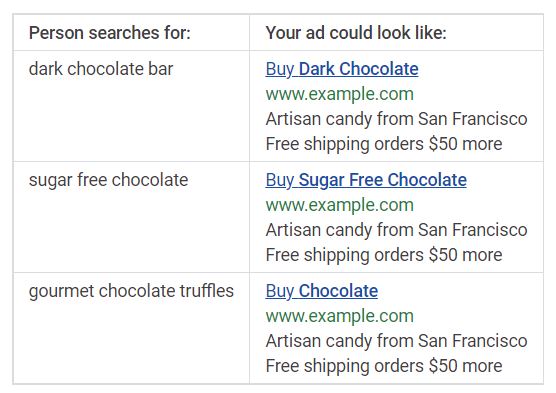
So when should you use this? Actually, any advertiser can advantage of this. You don’t need to sell a large inventory of products, you can just be an Aircon Servicing company collecting customer lead forms or calls and use DKI to your advantage. When you set up DKI, you will also be asked to set a default keyword to show, in case the keyword triggered exceeds 30 characters, the default will be shown. As “gourmet chocolate truffles” in the above example is being replaced by the default text. Note that you can use DKI in descriptions as well. So start planning and make good use of this!
3. IF functions
IF Functions inserts specific text if a condition is met for any of the following dimensions: device or audience. Use this if you want to show a different message for users base on the device or audience segment that they are in. Unlike DKI, which dynamically inserts text base on the keyword in your account, with IF Functions you get to control the messaging of your ad.
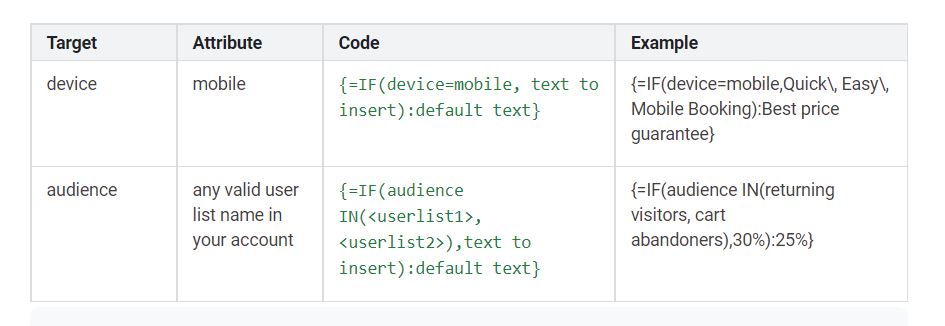
When should you use this? Let me give you an example. You want to give a 15% coupon code to a specific audience list. Let’s say that this is for users who have added products to your cart and visited more than 3 pages but have not purchased. Now you can insert the first-party audience into an IF Function ad customizer that says “15% Coupon Code: GET15” and a generic message if the user is not inside this list, for example: “Latest Adidas Gym Shoes.”
The only drawback is that you can only create 2 variations. If the criteria is met, show message A. If not, show message B.
4. Ad Customizers
I have saved the hardest for the last. Ad Customizers are like DKI but on steroids. While DKI dynamically swaps out the text to replace your keywords, Ad Customizers can replace multiple parts of the ads or the entire ad. Unlike the 3 above, this one requires more time and effort. You will need to create a feed with either Excel or Google Sheets, and then upload it into the “Business Data” of your account. You have to follow the given template here.

Download the template from Google and you should see something like this. Now you can either target at the campaign, ad group, or keyword level. You may use attributes like text, number, price and date for your dynamic ads. You don’t need to use all the attributes, just use what makes the most sense for your ad messaging.
After completing the feed and uploading it to the “Business Data” section of your Google Ads, you may schedule Google to fetch the feed daily, weekly or monthly. This depends on how frequently you need to update your data feed. If you have to update your product’s pricing throughout the day, then use the 6-hour frequency, and Google will fetch your file every 6 hours. If your data feed is fairly static and does not change daily, you can set it to once per month.
Remember, if you make changes to your products, update them in the feed. Personally, it resembles the merchant center feed but for search.
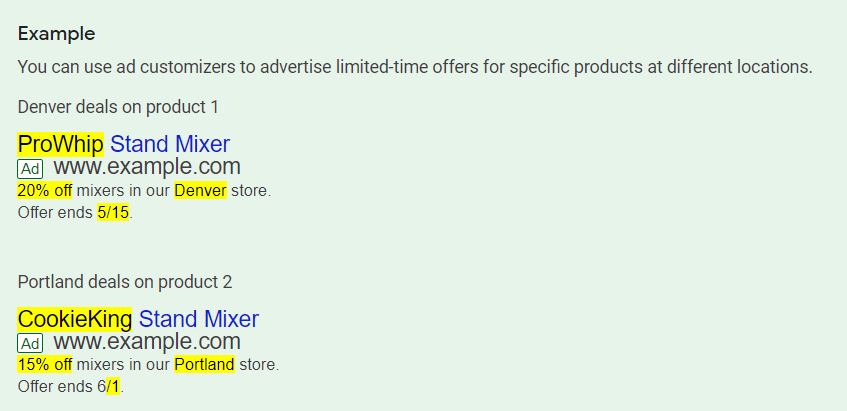
Ad Customizers are mainly used for online retailers. It is especially useful if you have a large inventory. Instead of creating thousands of ads with only slight differences, you can have a couple and have the same effect.
Depending on how you break out your campaigns, you can target Ad Customizer on the campaign, ad group, or keyword level. Let me give you an example of a retailer. He sells washing machines. And each brand has an array of models. Let’s say Samsung WP-507-K, and another may be named WP-507-LK, yet another WP-508-K, and so on.
There’s barely any difference except for the model name. And we want to show off each model’s features, we should ad customizers. This allows the advertiser to dynamically serve ads based on which model customers look for.
In summary
When it comes down to PPC, you want your ads to stand out from the crowd. Especially if you and your competitors are selling similar products. The more hyper-targeted the ad looks, the more likely it will be clicked. Dynamic text is often an underutilized tool in PPC. To the beginner, the features we explained above are definitely not intuitive. With practice comes skill. And within no time you will be setting these up across your ads without a second thought.