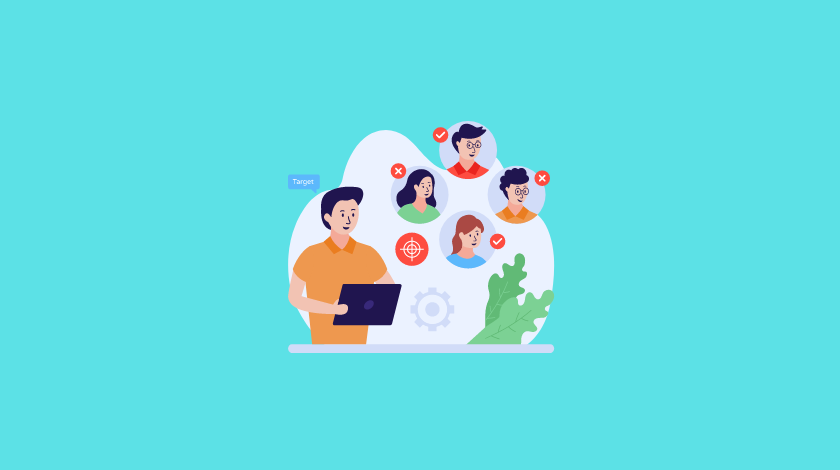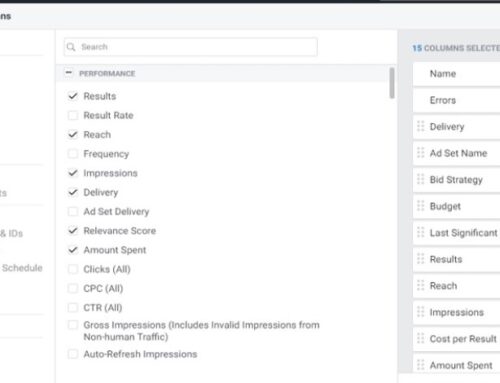Table of Contents
What is Google Ads audience targeting?
Audience targeting in Google Ads allows you to reach your intended audiences online. Audiences are segments of people. These are groups of people with specific interests, intents, and demographic information, as estimated by Google. When adding an audience to a campaign or ad group, you can select from a wide range of segments. For example, these segments could include fans of sport and travel, people shopping for cars, or specific people that have visited your website or app. Google Ads will show your ads to users in the selected segments.
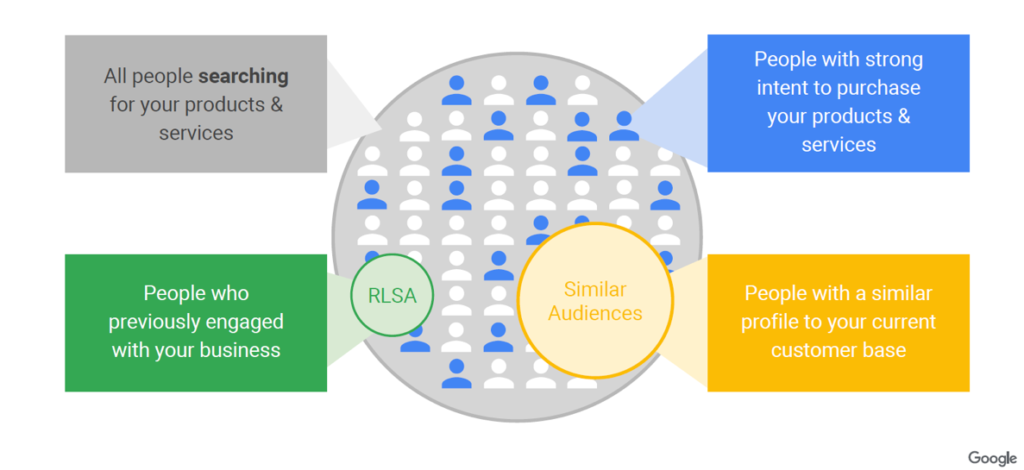
Personally Identifiable Information (PII)
Before we begin this journey, understand that user data in Google Ads are not personally identifiable.
PII are information that could be used on its own to directly identify, contact, or precisely locate an individual. Things that fall under PII are email addresses, full names, phone numbers, mailing addresses. None of them can be targeted within Google Ads. The exception to this will be your user data, such as the Customer Match and Similar Audiences feature, which we will cover later.
Google mainly uses the Cookie ID from browsers and user device ID to identify users for ads. None of this identification can be traced back to a person. For example, a person may be identified as “83917471” on the internet. Google may understand this user to be a 25-year-old male, a football fanatic, purchases sport-related items, and frequently visit movies.

During Customer Match and Similar Audiences segment, Google is required to handle PII. Google uses security protocols when handling them through the SHA256 data encryption algorithm.
Create your hypothesis
Before you can dive into audience targeting in Google Ads, ask yourself this question: “who should see my ads?”
The essence of audience targeting is understanding who to target and why them. One of the most effective ways to reduce budget waste (serving to impressions that will never convert) is by learning audience targeting. Nobody knows and understands the ideal audience to target other than the business itself. The business owner or employees deals with customers daily. Their “on the ground” experience often serves as a guiding point to audience targeting. They know best who comes to look for them with a problem and who usually ends up buying from them. Let’s study an example.

A breakfast cereal company may find that parents with kids are their primary target audience. The main person in the family that shops for cereals may be mothers with 2 to 3 kids. So they set their campaigns to target families, parents with kids, and mothers. They may also want to target segments such as “Family Movie Fans” and “Grocery Delivery”. As they believe people within these segments may be interested in purchasing cereal.
Guidelines when creating a hypothesis
Creating a hypothesis can be as simple as sitting down with a paper or note-taking app. Start by asking yourself questions, and writing down the answers. Some questions that will help with your decisions are.
- Who should see my ads?
- Who should not see my ads?
- What are the demographics of my ideal audience?
- What is the behavior of my audience?
- Are there any other interests my audience could have?
Look at your business and, from your experience, develop a hypothesis. This will help you create a plan and decide your audience targeting in Google Ads. As we will see later, Google Ads audience targeting is not straightforward. The number of available options often surprises the average user.
Types of audiences
Before we can dive into Google Ads audiences, let’s understand the types of users you can target on the internet.
Audience targeting, whether on Google Ads or any other online platform, are usually divided into 2 types.
- User
- Contextual
User targeting

User targeting looks at the characteristics of the user. Such as their demographics – age, gender, household income, marital status, whether or not they are parents, existing customers. User targeting looks at the user themselves, things that are intrinsic to them.
Contextual targeting

Contextual targeting works the opposite. It looks at user behavior online, with no care about who the user may be. Things such as – websites the user frequently visits, the content he consumes, the things he has recently purchased are used as targeting. Contextual targeting looks at the activity of the user with no regard to who the user may be.
For example, a sports app may serve ads on a popular sports page, regardless of who sees it.
User vs. contextual targeting
Targeting a 30-year-old with an annual income of $100,000 or more would fall under user targeting. Targeting your ads to place on the sports segment of a publisher site would be contextual targeting. Both user and contextual are usually used together as a targeting signal when advertising online.
Let’s move into the Google Ads platform to understand how these 2 main segments can be reached.
Google Ads audience settings
Before we dig into the various types of audiences within Google Ads, let’s first move back and understand the 2 forms of audience targeting settings: “Observation” and “Targeting.” They are mainly deal with whether to narrow or not narrow your audience.

Observation
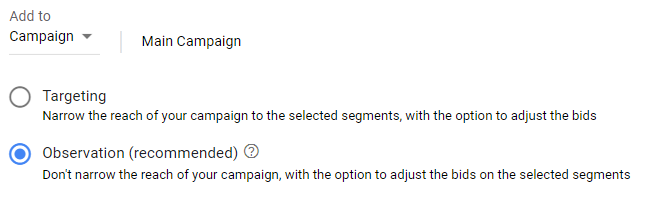
Observation does not narrow your audience to the criteria. You may want to observe how ads perform when a customer matches specific criteria, yet you may not want to restrict your ads to only show with that criteria. The “Observation” feature allows you to monitor and set custom bids for audience segments without limiting your reach.
When to use it: Use Observation when you don’t want to narrow the reach of your campaigns. An obvious use case will be search campaigns. Search campaign defaults all targeting to “Observation” unless you set it otherwise.
Targeting
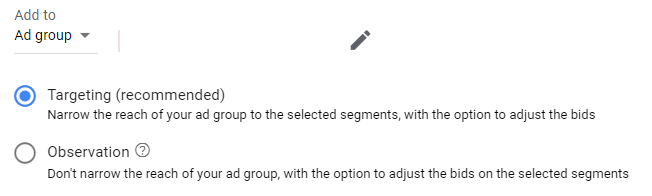
Targeting narrows your audience to the criteria. When you’re using the “Targeting” setting for your campaigns or ad groups, you’re telling Google Ads who you’d like to reach with your ads or where you’d like your ads to show on the internet. Your ads will not run to anyone outside of your audience segments.
When to use it: Use targeting when you want to narrow the reach of your campaigns. A common use for all advertisers is in their Display and Video campaigns. This campaign audience targeting has the default set to “Targeting” unless you set it otherwise.
Audience ownership levels
When it comes to user data online, we must understand the ownership levels. If you just want to learn about Google Ads audience targeting, you can skip the next 2 sections.

I have written a more extensive blog article regarding 1st, 2nd, and 3rd party data within Google Ads. They are the different levels of user data ownership. This section will just be a summary of the key essentials.
1st party data
1st party data are collected directly from the owner of the site or property. This is also the most valuable, exclusive, and transparent data of the 3. For example, a website can collect data on its users, like what pages they view, how long they spent on the site, any searches they performed on the site. A better method would be to collect form submissions, product purchases, and even CRM data. These users can then be retargeted with ads. We can also ensure that a more relevant ad is served to them.
2nd party data
2nd party data is essentially someone else’s 1st-party data. You get hold of their data through collaboration or directly purchasing it. These are reasonably accurate and retain their high quality because it is still collected by someone else. However, it can also be considered exclusive. Since this data is only accessible through individuals who have done a deal with the company selling the data and is not open to the market for all to tap on like the 3rd party data.
An example would be MasterCard or Netflix selling its user data to advertisers. Allowing them to target users based on their credit card expenditure in the past year or whether they are existing Netflix subscribers.
3rd party data
3rd party data is the most common type of data used for ad targeting. This is data you buy or rent from outside sources that are not the original collectors of that data. There are hundreds of such data vendors, and they primarily purchase data from a wide of sources, then sort and repackage it for sale to advertisers. Most 3rd party data is integrated into the ad ecosystem.
Most commonly known are Google and Facebook Ads. These companies, with their behemoth level of user data collection, offer these data to advertisers who advertise with them. They all fall under 3rd-party data.
How is data collected online?
Now that we understand what are the 3 types of user data comes the question, “How are these data then collected?”. User data on the internet is usually collected in 3 ways. I call this the DIM method (Declared, Inferred, Modeled). Let’s look at each one and see how they differ from the rest.
Declared data

Declared data is what the user willingly shares with you. This can be via registration forms, account sign-ups, and user subscriptions. The most obvious case of declared data comes from social media platforms. The amount of data users willingly shares to social platforms like Facebook and Instagram makes them a behemoth of a data collector. These platforms are very useful for advertisers who want to connect to target audiences. Google collects user data when you sign up with any of its services.
Declared data is the most valuable form of user data as it’s exclusive to you. This is why every business should set up systems to collect some form of data on their websites.
Inferred data
Inferred data, unlike the first example, is not given by users. They are inferred or deduced based on users’ online behavior. For example, the pages users browse, videos they watch, and their searches. If a user is looking at car reviews and videos, they are likely in the market for a new car. Google will then slot them into the “in-market” segment for cars. If someone reads a lot about swimming and searches for swimming lessons, Google may infer them as swimming enthusiasts.
Ad platforms such as Google and Facebook actively provide inferred data for advertisers because users spend a considerable amount of time on their platforms, thereby creating a wealth of data to be inferred.
Modeled data

Modeled data use an extensive data set to find users matching the desired profile. It works when 2 conditions exist. The seed data and a more extensive data pool.
For example, say you have a valuable seed of audiences, such as “all website purchasers”. You can check this data against similar audiences that Google or Facebook has. You do this by using Facebook’s Lookalike Audience and Google’s Similar Audience data.
Platforms like Google will look at your customer profile and match it with any Google users with similar behavior or interests. If there is any similarity between your seed data and Google’s own data, they will create a Similar Audience segment in your account.
Modeled data analyzes your seed audience, identifies the user profile and finds users similar to your target within a larger data pool. In this way, the advertiser can reach even more users who are similar to their past customers.
2 Types of Google Ads audiences
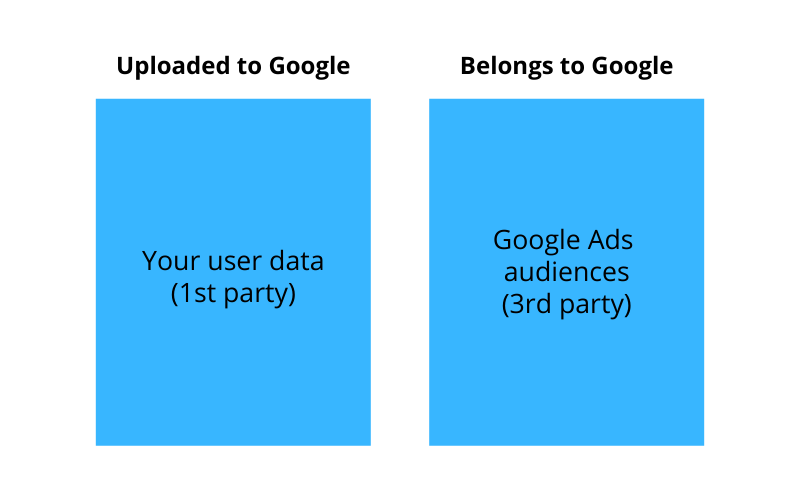
Now we can finally discuss Google Ads audiences. Within Google Ads, there are 2 types of audiences. One is your audience, and the other belongs to Google. You have to understand these 2 distinctions. You may recall it being discussed earlier as 1st-party and 3rd-party data. We will first understand your own audiences within Google, and the next section we will examine more on Google Ads audiences.
When the Global site tag is added to your site or app, it allows platforms like Google to collect user data and add people to relevant segments. For example, a sandwich shop could make a “Lunch visitors” segment and add users that visit their site during lunch hours to a new data segment. The segment can be used in a “Lunchtime special” campaign to target those users and increase traffic to their site for lunch orders.
Your own audiences

Your own audience segments are user data that belongs to you, your website, and your organization. Examples of these are your internal website traffic, your YouTube channel views, form submissions, etc.
Audience Manager

There is a place in Google Ads where you can control and manage all your user data, known as first-party data. Click on “Tools & Settings” under “Shared Library” click on Audience Manager. Audience Manager is the hub for all your user data sources. There are a few things you can do here. Let’s briefly go through them.
Segments

Segments is the central part of the Audience Manager. All your existing audience segments are shown here. You will be able to view the information regarding each segment, such as audience type, audience source, membership status, and the size of the list. Take note that audiences can only serve when they hit a minimum number. This is to preserve anonymity when targeting users online.
Your data insights

“Your data insights” tab is a powerful feature to help you understand more about your existing site visitors or app users. You can see benchmark data on your own user data compared to the benchmark for a country. Audience insights can also help you find audiences related to your “All converters” data segment. This enables you to expand your targeting or adjust your bids to better reach these high-performing audiences.
The Audience insights report will identify which audience segments share similarities to those who visited your website or used your app. In some cases, the name of the segments may be surprising and provide new insight into your business.
2 main things that comprise data insights: segment distributions and relevant segments.
Segment distributions
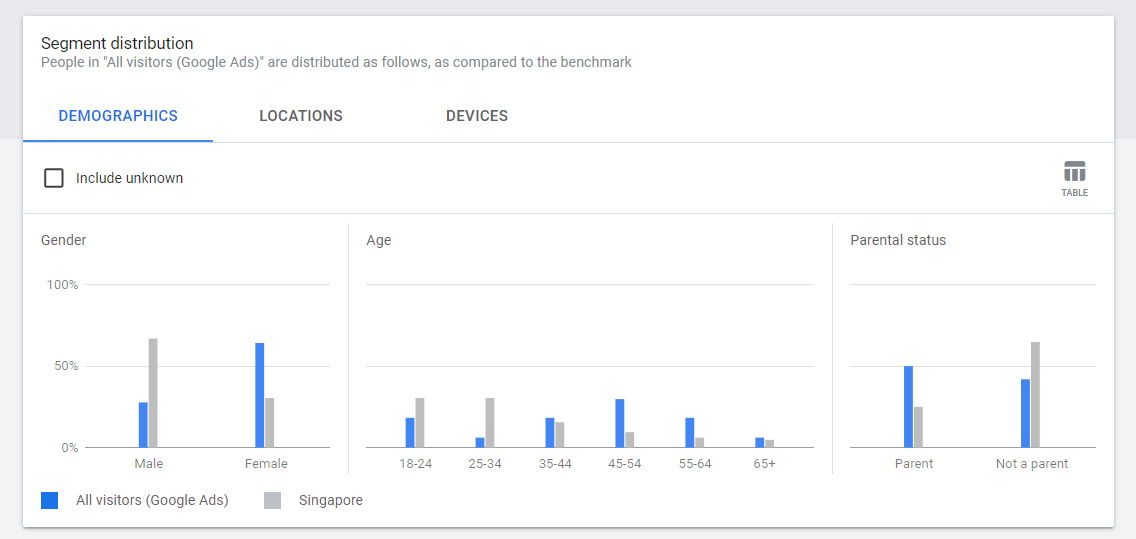
Segment distributions compare your first own user data to the benchmark data, such as a country’s population. You can compare any of your segments, based on how you collect the data on your website or app. For example, you can take “All web visitors”, “cart abandoners”, “Converters” and benchmark it against the general population. This helps you understand and gain insights into your user base.
From the above example, you can see when we benchmark all our web visitors, we find that they are 2x more likely to be female than the general population.
Relevant segments

Relevant segments show the people within a Google audience segment compared to the general population and the likelihood of that Google audience segment to be in your audience list.
For example, we can see here that our audience of all website visitors has a 14.4x chance of being in-market for “Event Tickets – Performing Arts Tickets” compared to the general population. This is useful to find new insights and additional audience targeting opportunities.
Your data sources
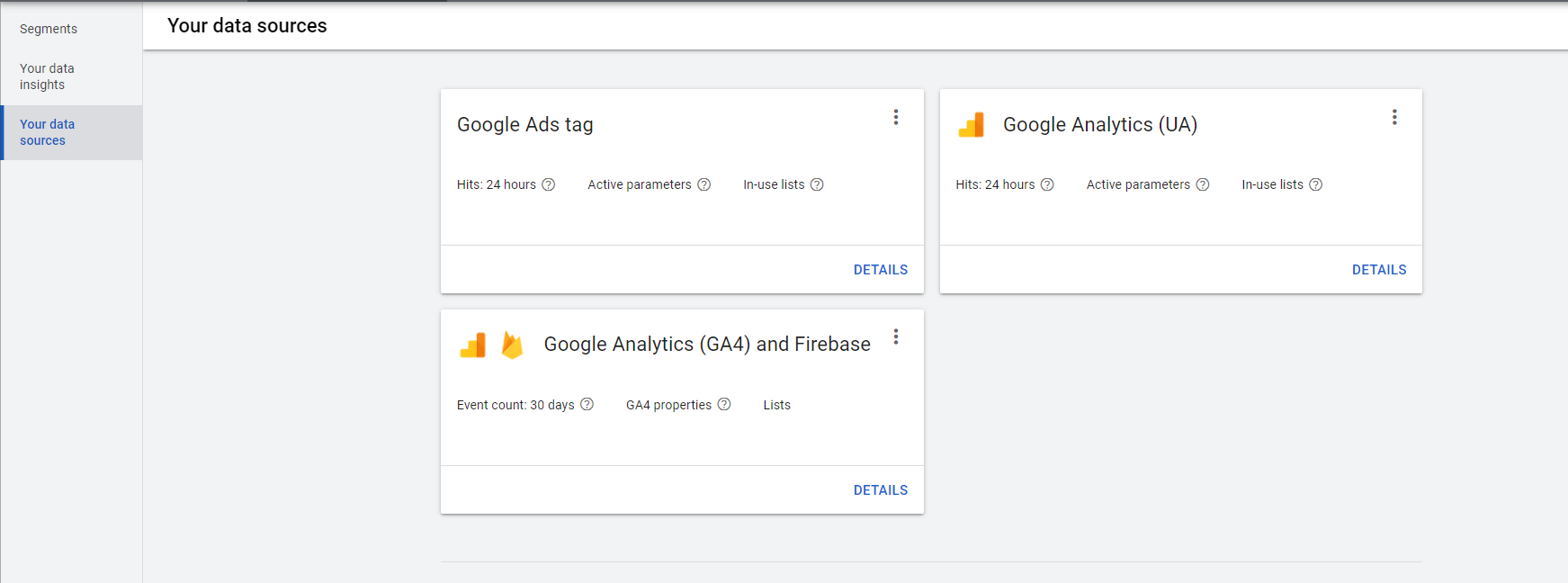
All audiences have to come from somewhere. If you are working with your own data, you need to connect a data source first. An audience source is a first-party data source you can use to create your data segments in Google Ads. The most common sources to use are the Google Ads tag (global site tag) and Google Analytics tag. If you own an app, you can also connect to the Google Play Store and YouTube if you have a YouTube channel.
Connecting all this data makes them available to be used within your Google Ads account. We will go through each of the available audience sources in the following section.
Minimum size of your audiences

When retargeting ads with your own audience data, there is a minimum audience size you need to clear before it can serve on any platform.
The requirement to serve your ads varies based on the target network. The accuracy of the estimated segment size will vary depending on your segment settings, the length of time since your tag was installed, your campaign settings, and other factors.
- Google Display Network must have a minimum of 100 active visitors or users within the last 30 days.
- Google Search Network must have a minimum of 1,000 active visitors or users within the last 30 days.
- YouTube must have a minimum of 1,000 active visitors or users within the last 30 days.
- Discovery ads must have a minimum of 1,000 active visitors or users within the last 30 days.
If you have trouble making these minimums, you can adjust the segment rules. For example, instead of all conversions, maybe start with all website visitors. You can also increase your ad spending to collect the data faster.
Types of 1st-party audiences
1. Website visitors
Website visitors are the standard data segment type for a website-based campaign. These segments track user behavior in your website based on their activities. These criteria can be things like pages browsed, time spent on site had items in the cart but did not convert, or even all web traffic. In many cases, Google Ads will automatically generate common lists, such as “all visitors” and “all converters”.
This data segment is available if you have the global site tag added to your website or the preferred Google Tag Manager code.
2. Customer segments
Customer segments are 1st party data you collected on your customers, then uploaded into Google Ads. Google uses this user data to match to their Google accounts. This is also known as Customer Match. You can upload to Google contact information such as names, email addresses, zip codes, and more.
Once the Customer Match is completed, you can create targeted campaigns to reach out to these users as they browse online. Such as on Google Search, Display Network, and YouTube.
SHA256 algorithm
All customer match data uploaded to Google Ads go through the industry-standard SHA256 algorithm to keep the customer’s data secure. Neither Google nor anyone else can unencrypt the data that you have uploaded. Google keeps track of the email addresses, and phone numbers for Google accounts and the corresponding hashed strings for those email addresses or phone numbers.
After data is successfully matched, your original customer data list will be deleted from Google servers.
3. Similar segments
Similar audiences are automatically created for you by Google based on your own audience segments. Such as the visitors on your website, users who added items to your cart, users who have converted. You can then target these audiences in your campaigns. Similar audiences use data modeling to find similar customer profiles to the ones you have in your Google Ads.
Since similar audiences are created automatically based on your own audience segments. The best use of similar segments is to apply them to users that have converted. Leverage the similar audiences that Google has created on your customer match. This allows your campaigns to reach audiences who share similar traits as your existing customer base in your CRM.
4. YouTube users
If you have an active YouTube channel and regularly post videos, this can be a valuable add-on to promote your business. Retargeting your existing viewership is an excellent way to boost deeper brand consideration and conversions. These data segments can be created by first linking your YouTube channel to your Google Ads account. The data segments will then be available in your Google Ads, such as:
- Viewed any video from your channel
- Subscribed to a channel
- Liked any video from your channel
You can then use these lists in your targeting settings for new or existing campaigns.
5. App users
These are the users that have your app installed on their devices and are added to these segments. They become eligible to be shown your ads while using other apps on the Google Display Network.
6. Custom combination
You can create a combined segment by combining your data segments in an AND, OR, or NOT relationship. Custom combination segments let you create advanced segments out of your existing data segments. For example, to retarget people who have abandoned the shopping cart. You may create a custom combination audience of people who have added items into the cart AND not in the converters list.
Because of the AND, OR, or NOT functions, there are numerous ways you can combine your own audiences. Google Ads allows combinations to be done on these 4 data sets.
- Website visitors
- App users
- Customer segment
- Video users
7. Callers
Callers is an automatically created segment based on the people that Google has tracked who’ve called your business. You can create customized retargeting campaigns and messages to reach out to these people. Callers appear as a website visitors segment.
Google’s audience segments
Now that we have covered your own audience segments, let’s examine the types of audiences that Google offers to their advertisers.
Advertisers are given a plethora of options when targeting audiences on Google. Remember that audience segments are just a way to identify and characterize otherwise general groups of users online. “Toddler meals” or “Soccer Fans” or “Male 25-35” are just ways to segment and interpret an audience source, thereby making it useful for advertisers to target their ads.
Google Ads audiences are mainly pre-configured, meaning it comes with packets ready for targeting. Any advertiser can use it as long as they run ads with Google. While it achieves scale, it is brought back by the lack of exclusivity since it is available to all.
Once you’ve completed your hypothesis, which is explained in the 2nd section, you are now ready to select Google Ads audiences for targeting.
Google Ads audiences are divided into 5 main categories. Let’s examine each one now.
You can control this section by heading to your campaign or ad group level, then click on the “Audiences” tab on the left side. There are a few things you can do at this Audiences tab, and this will mainly control your Google audiences segments.
Edit audience segments
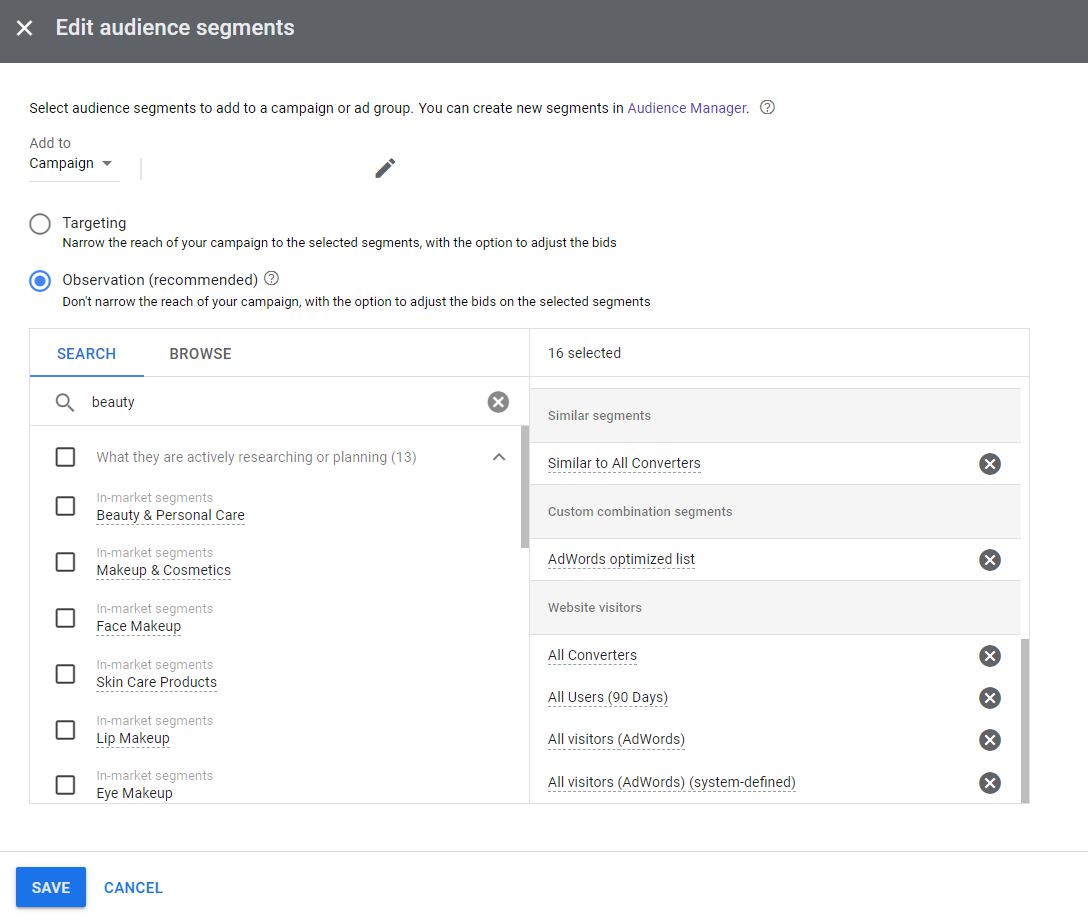
Within audience segments, you are given 2 options to select your audiences through Search or Browse. For Search, just type in anything related to who you want to target in the search bar, and Google will automatically recommend the most relevant audience categories to you. This method saves a lot of time. If you prefer to select it yourself, click on Browse, and you can dig deeper into each of the segments available. We will go through all the available segments below.
Exclusions

Adding audience segments to target means you can also add them to your exclusion list to prevent them from seeing your ads. This is helpful when you use Display and Video campaigns. There is usually too much inventory on these platforms. Filter out irrelevant audiences by excluding them from seeing your ads. Exclusions are best done on demographics, where you know for sure who you don’t serve. You can also exclude existing customers to whom you don’t want to show your prospecting ads to.
For example, if you run a boutique selling engagement rings, you will want to exclude “Married” and perhaps even “Parents with Kids”. And if you provide house cleaning services, you may exclude “Renters” since they are usually not your target demographic.
1. Affinity segments
Affinity segments allow you to target users based on their lifestyles, passions, and habits. These users are what Google deemed as qualified passion in a particular area. Segments such as “Beauty Mavens” target users who regularly purchase beauty products and are interested in makeup or styling tips. At the same time, “Foodies” are users who are enthusiastic about food and restaurant culture.
2. Life events
Everybody goes through significant events in their lives. If your business is situated explicitly around such life events, you can benefit greatly from this sort of targeting. Google Ads allows targeting users such as people who recently graduated from college, are moving homes, or getting married. This usually signifies a change of fundamental habits or routines, which means products and services are sought after.
For example, a family moving home will likely be in the market for furniture, moving services, renovation cleaning, mortgages, and more.
3. In-market segments
In-market segments are users who are actively researching for your products or planning to purchase your products. Of all Google audience segments, in-market has the highest commercial intent, making it a viable choice if you are looking for conversions – such as leads and sales.
Google has a plethora of in-market segments, such as “Beauty & Personal Care” and “Consumer Electronics”. Each of these categories can be further narrowed down into more specific segments.
4. Custom segments
If you find that Google’s pre-configured audiences may not precisely fit your needs, you can use custom segments. With custom segments, you set your own rules to target your audiences. There 3 ways you can go about targeting – by entering relevant keywords, URLs, and apps. Google Ads will then show ads to people who are likely to be interested in these keywords on pages, apps, and videos.

The possibilities are open up to you when it comes to using custom segments. It may require you to do some homework to figure out where your audiences may likely be in order to formulate the proper segments.
5. Detailed demographics
Detailed demographics are straightforward. It helps you reach target demographics. Common segments such as age, gender, marital status, parental status, educational level are available for targeting. You can even target users working in various industries and companies sizes.
Detailed demographics are especially useful if your business is around a particular audience demographic. For example, you may be a brand catering to men’s wear, or a perfume company targeting ladies between 25 and 35.
Summary
There you have it! By now you should have a very solid understanding of audience targeting in Google Ads, and how it generally works in advertising. Audience targeting is a key part of achieving success in Google Ads. Understanding how to leverage your own user data with Google’s audiences will ensure you get the best return on your ad budget. Most businesses are too lazy to collect and store their user data in order to make them useable.
Things that will help are considering using CRM software. Storing your leads in a CSV file, and actively segmenting your website traffic into clear, actionable retargeting lists. Nobody said advertising was easy. Leveraging user data to improve your marketing ROI can only start with the business itself.