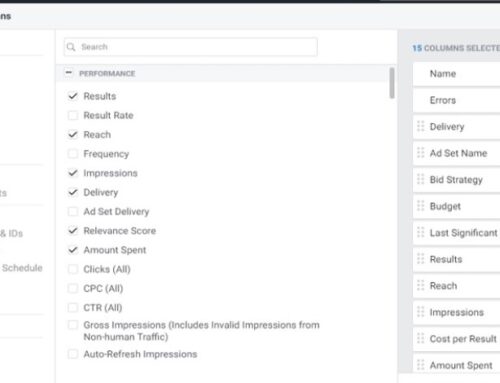How to maximize your Google Ads spend?
This is a common question for every advertiser spending money on Google Ads. What does that mean though? It means how can get the customers we are looking for without wasting our ad dollars. It is the whole purpose of advertising. It is an investment for the business until it pays back the business, then it becomes an asset. This is why most businesses are hesitant to spend on advertising.
Either they do not want another liability or they just don’t understand how it works, so they are afraid of spending money. Both instances are flawed. It is better to break even on your business while having advertising than to make a bit more money and not have advertising. The first pays infinitely better in the long run as advertising is exposure and what is exposed grows until it has a life on its own.
Is your advertising an asset to your business?
The key to advertising, or any other marketing venture, is to turn that initial liability into an asset. What do I mean by it? Let’s say we have a business that spends $1000 a month doing paid ads (Instagram, Facebook, or Google). In this case, let’s assume they spent it on Google. In the first month, they get a return of $600 from that $1000 spend. That’s a negative return, it’s still a liability. Give it time and 5 months later it turned into a $4000 return. That’s a 400% return on investment. Now it becomes an asset.
How did their advertising become an asset? They spend $1k to get $4k in return. If they stop spending this $1k, they can expect to lose this revenue. When advertising becomes an asset, it is much easier to convince clients to increase their ad spend.
The question now becomes: how can we turn this initial liability into an asset for the business? It is the same as asking how can we maximize our Google Ads spend.
To maximize Google Ads spend, you need to know how this system fundamentally works. I will not be explaining how Google Ads works here but i’ll share with you 3 methods to achieve your goals.
1. Optimize Search Traffic
You want to layer your keywords, negative keywords, audiences and demographics every time you show an ad. This minimizes wasted ad spend and improves your rate of hitting the right customers. You should know what keywords and negative keywords do to your ads. I will not go in-depth into this. Keywords tell Google to show your ads base on what users are searching on the search bar. Negative keywords tell Google to avoid sending ads to users searching particular terms on the search bar. For example, you sell bleach and cleaning products. You want to exclude “anime” as your negative keyword since the word “bleach” can also mean a popular anime series. You want to show only to people who are searching for the cleaning product only.
That is just a basic example of how positives and negatives keywords are used together to target relevant searches. The more important one I like to elaborate on is audiences. Google gives the advertiser a lot of options when it comes to selecting audiences. You want to select as many relevant audiences as possible to serve ads to. Google lets you choose a variety of audiences. In-Market, Affinity, Demographics. In that order is the highest intent to the lowest intent. You can also add custom audiences to make your advertising even more granular. Let’s say you sell cleaning products you might want to target custom audiences “household cleaning bleach”, “bleach products”, “Clorox cleaner and bleach spray” as you are telling Google to also serve your ads to these audiences who showed interest.

Another advanced tool is to add negative audiences. This tells Google to not show your ads to a particular set of audiences. You need to be careful of using this because you might shut off your ads to potential customers that are looking to purchase. For this example of the bleach company, you can actually try excluding anime audiences. For negative audiences, always do thorough research before excluding an audience. You want to make sure that they absolutely are out of your target customer range.

You can also send negative demographics, this way you exclude your ads to be shown specifically to certain genders or age groups. Once again, be careful excluding people from your ads. You need to be absolutely sure that they are not your target customers. For example, you may want to exclude age 55-64 and 65+ from seeing your bleach products because you have data to show that maybe that the elderly have no interest in bleach products. This is just an example.
By layering keywords, negative keywords, audiences, negative audiences and demographics, you ensure that you are maximizing who to show your ads to. You are instructing Google to serve your ads to the most relevant users only.
2. Turn Your Website into a Superstar
What do I mean by this? Basically, your website should not only give valuable information to the customer but be structured in a way to maximize marketing goals. The reason why having a super well-structured website is valuable and can impact your revenues directly. Because it affects how you do remarketing. Too many businesses have wonderful products and awful websites. Let’s continue with our example. This imaginary bleach company not only sells bleach but also cleaning tools and disinfecting hand wipes. They sell them in bulk. Basically appealing to companies, schools, industries who want to order in large quantities.
Let’s imagine they have all these 3 lines of products on a single page. How to track remarketing? If you use that specific page, we wouldn’t know which audience we are looking at. Are they interested to purchase bleach, cleaning tools, or hand wipes? We don’t know.
Instead, it should structure its website into a remarketing superstar. A basic example is this: have a set of pages talking about bleach. Another set of pages talking about cleaning tools. and another set talking about disinfecting hand wipes. Let’s call them A, B and C.

example of a well-structured website
A – bleach pages
B – disinfecting wipes
C – cleaning tools
If you structure it this way, we can serve remarketing ads to users whom we know what they are looking for. Our ads can be more iterative or persuasive to help them convert.
Remarketing A. (Exclude B+C+ check out page) – Targeted Clorox audience, who haven’t purchased.
Remarketing B (Exclude A+C+check out page) – Targeted disinfecting wipes audience, who haven’t purchased.
Remarketing C (Exclude A+B+check out page) – Targeted cleaning tools audience, who haven’t purchased.
Remarketing general A,B,C (exclude check out page) – More general ad to audiences who haven’t purchased.
You see how having clear paths and roads aligned to purchasing intent on your website can help you remarket more specific audiences.
3. Set Conversion Tracking
You probably have seen this coming. Yes, the most basic advice: set conversion tracking. Without any tracking tags installed, you can’t track anyone on your website. Google uses cookies to know what your users are doing on your site. Remember to set a global site tag so you can start collecting remarketing audiences. Google requires you to have at least 1000 users in your list before you can start serving killer, remarketing search ads. Basically, that means we are serving ads to audiences who previously visited our site (had cookie installed on their browsers) and later went back to Google searching for our products again.

example of a conversion tag
Remember conversion tracking is key, you want to install the tags on a page after the user converts. Usually, for most businesses, it is the “Thank You” page. Whether you are lead-gen or e-commerce, installing conversion tags on the “thank you” page allows you to append that revenue and bring it back to Google Ads.
Remember to check if your tags are working through the Google Ads conversions menu or by installing Google Tag Assistant. This lets you know if the tags you installed are firing properly when a user visits your site.
Remember, you can’t do Google Ads without conversion tracking. It is the most basic of rules. But still, there are businesses that continue to run ads without tracking any result.
Summary
In conclusion, to maximize your revenue on Google Ads, you need to understand how the whole system works. Then you can finally turn that advertising liability into an asset.