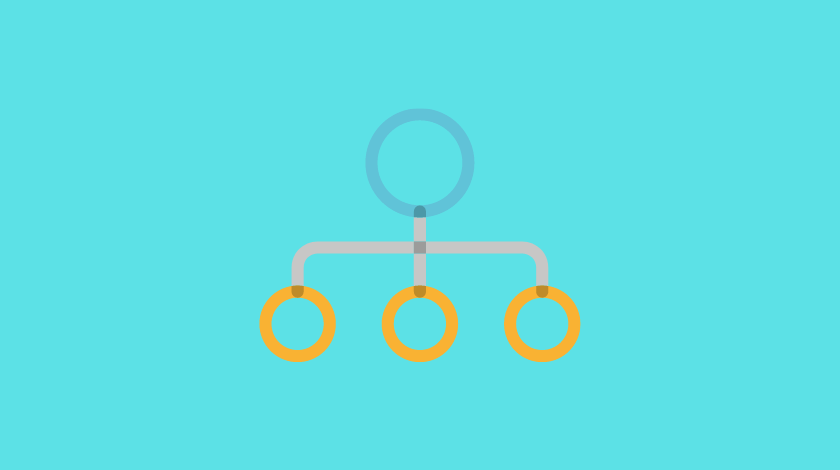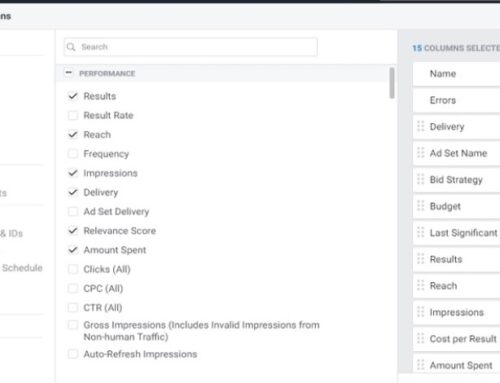Table of Contents
What is Google Ads account structure?
Google Ads account structuring is the process of building the foundation and layout of how you want your account to look. It will impact your ad management and optimizations moving forward. Not structuring it properly will hurt your account, waste your ad budget, and waste your time. So, it is crucial to understand how it works before you start.
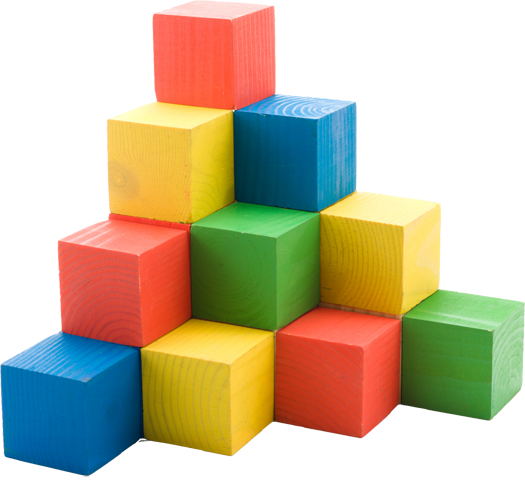
Structuring your ad account properly allows you to accomplish more in less time, see all the necessary data in the right places, and optimize your account like a pro.
Why do you need to structure your Google Ads account?
There are many reasons why you need to structure your Google Ads account. Let’s observe a few key benefits.
Budget efficiency
Structuring out your account allows your budget to be spent efficiently. You surely don’t want to have your budget just being wasted due to an improper setup. Proper account structuring allows your budget to spend in the right places, and this maximizes your ROI.
Easier management
Having a well-structured account saves time and leads to easier management. Think of it as a well-organized kitchen. You can find the right tools and ingredients, which leads to cooking more efficiently. Cooking becomes a pleasant experience instead of a nightmare!
A badly structured account is the first step to failure and budget waste. This is because the account takes longer to optimize as things are just everywhere, and you can’t find the things you need. It is also easier to make errors that will cost you money. If instead, it has been neatly organized in the first place, you would have no problem getting the job done quickly and efficiently.
Ad testing
It will be impossible to run ad tests if your account is all over the place. Ad testing is out of the window if your ads are like tools jumbled in a messy drawer. So one of the key benefits to account structuring is the ability to test different ads and to continually improve your ad performance.
Improved performance
As it becomes easier to manage your account, fewer mistakes will occur, ads can be better optimized, and little budget wasted. All this leads to better overall account health and performance.
Account limits
Before we begin explaining the fundamental levels of Google Ads account structure, it’s good to know the limits that come with your Google Ads account. While Google does impose a list of limitations on the account, the majority of the advertisers will never run close to these limits. Let’s look at a few.
Campaign limits
- 10,000 campaigns per account (includes active and paused)
- 20,000 ad groups per campaign
Negative keyword limits
- 20 shared negative keyword lists per account
- 5,000 keywords per negative keyword list
- 10,000 negative keywords per campaign
While you will likely never come close to these limits, it’s important to note the negative keyword limits. It is common for large or long-running accounts to accrue thousands of negative keywords. Most of them can do some sorting out and proper cleaning.
Fundamental levels of account structure
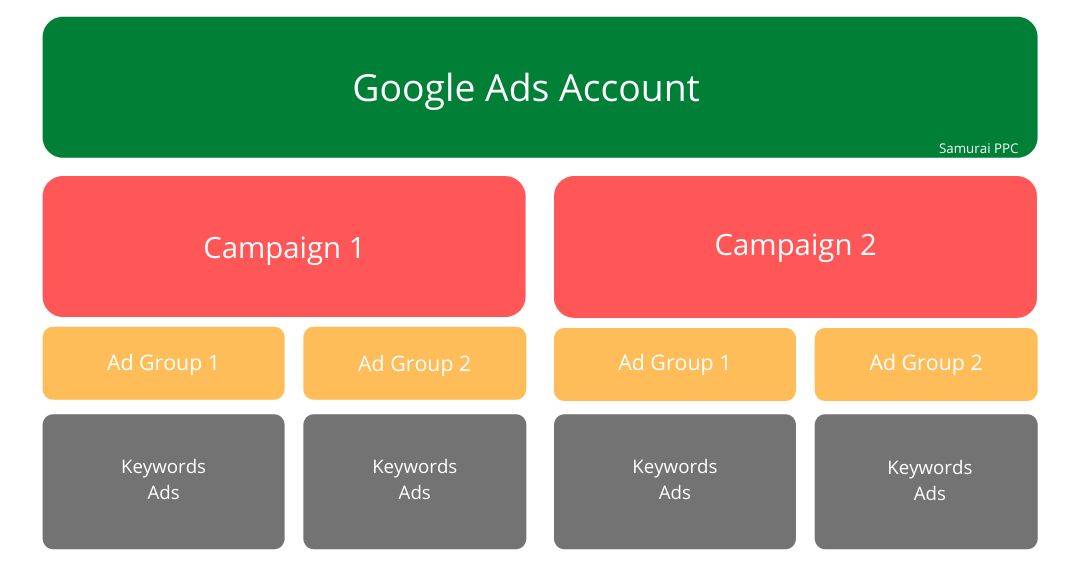
Now we are ready to get into the meat of all this. Within Google Ads, there are 3 fundamental levels of account structure. You have to get familiar with these 3 levels because each has a different function, control, and they all come together in the end. We will start from the highest level first.
Account level
This is the broadest or highest level.

Your account is associated with a unique email address, password, and billing information. For reporting purposes, though, it’s helpful to think of your account as a collection of campaigns. There’s not a lot to do here, but ensure it is all set up correctly.
These settings can only be set at the account level. Let’s take a look at a few important ones. And when it’s set on the account level, it affects everything below the level, including all campaigns and ad groups – basically your entire account.
Account name
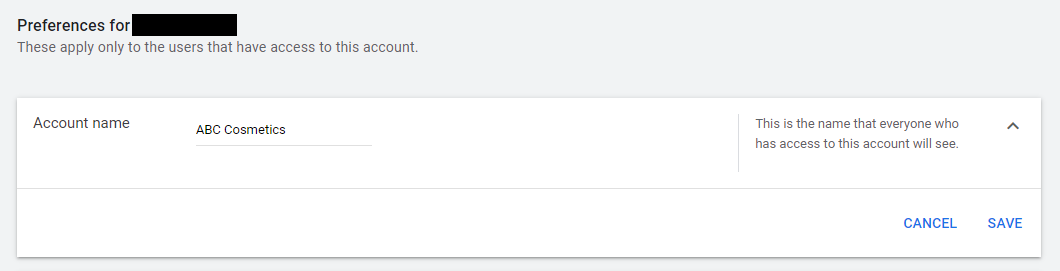
Give your account a name! If you don’t, it will just show the 10 digit ad ID. Go to tools & settings > preferences > account name.
Time zone
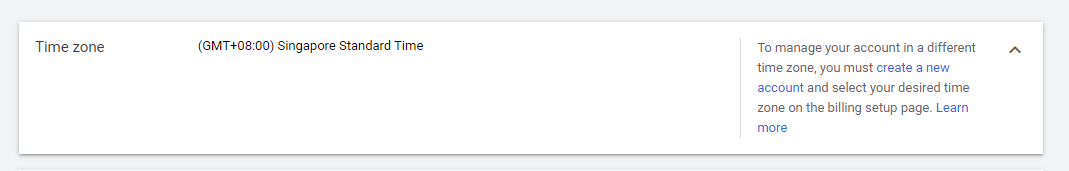
The account level is where you set the time zone. Note that you will have set this initially when creating the account. This is irreversible after it’s set. Your account reporting and billing will use this time zone.
Auto-tagging

Always keep auto-tagging on unless you know what you are doing. Auto-tagging is a way for Google to identify where the click came from and all the information about the user or click in your report. To achieve this, Google uses a parameter called the GCLID — which stands for Google Click Identifier.
Excluded content (or brand safety)
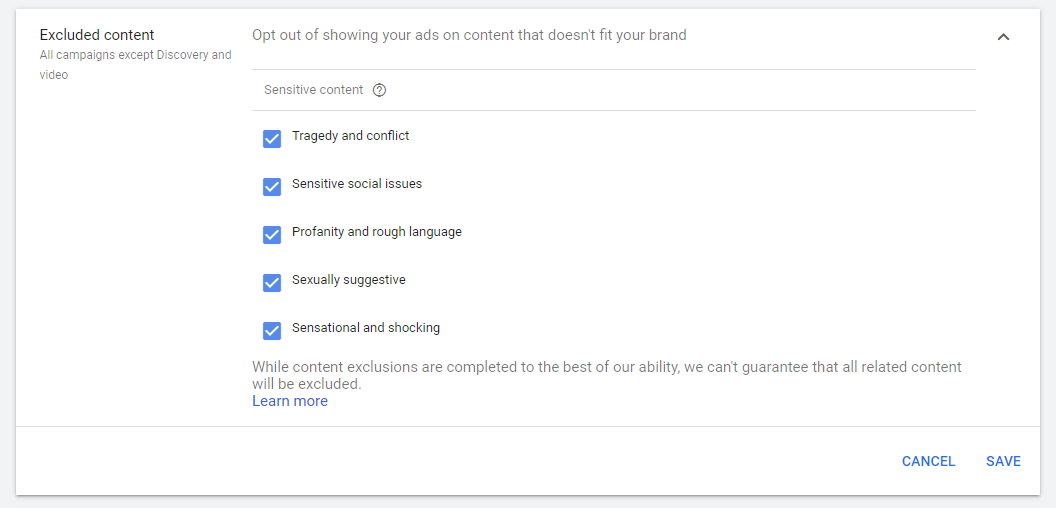
The web is a big place. Google Ads helps ensure your brand appears in safe parts of the web. It is all configured here. Brand safety is a very important issue within the world of online advertising. It will take an entire post to cover it. In short, use this safety net to set where your content shouldn’t show — being insensitive to where your ad shows can tarnish the brand’s reputation. For example, having an airline ad running alongside an airplane crash news article is irrevocable. Depending on how many users saw the ad, it can cause negative publicity to the advertised brand.
Ad suggestions

At the account level is where you will tell Google whether to auto-apply their ad suggestions or not. By default, it is ticked. So within 14 days of the suggestion, any suggestions by Google will be automatically applied to your account. We recommend turning this off.
Click here to see the list of ad suggestions Google can apply on your behalf.
That’s the overview for account level settings. Next, let’s move to the campaign level.
Campaign level

The campaign level is where you house all your ad groups. Think of campaigns like file organizers, the campaign being the file organizer and the ad groups being the individual slots in the organizer. Depending on the size of your account, you would want to have multiple organizers, each storing a different set of files.
Select campaign type

You also get to choose different types of campaigns to use at the campaign level. There are search, display, local, discover, video, app, shopping, and performance max and smart campaigns. We highly advise against using smart campaigns. If you want to run paid search and video ads, you will need to set up 2 campaigns. One for search, and one for video.
Every one of these campaign types targets a different place and uses different ads. For example, a Search campaign lets you place text ads on search results, whereas a Video campaign lets you advertise video ads on YouTube.
As this post is concerned primarily on account structure, we will not dive into the individual campaign types. We have written extensively on this subject in our Ultimate Google Ads Campaign Guide.
Let’s move on.
Decide on campaign budget
Your budget in Google Ads is decided on the campaign level. Set your daily budget, and Google will only spend a maximum of your daily budget times 30.4 in a given month.

Ad group level
The ad group is the most specific and lowest level of the account. They are like the files in the file organizer. They mainly store 2 things – keywords and ads. Try separating ad groups into the different product or service types you offer.
For example, you can have 1 campaign called bottoms, and 1 ad group for jeans, and another for joggers.
Keywords
Ad group level is where your keywords are located. Decide on the keywords you want to use, and make sure they are relevant to the ad group. There are many types of keywords and match types you can consider before deciding on your keywords. To learn more, read on our Ultimate Google Ads Keywords Guide here.
Ads
You create ads within the ad group. Once again, make sure they are relevant and targeted to the ad group. Writing high-performance Google Ads is crucial; read here to find out more.
Ways of structuring the account
Now that you are familiar with the 3 different levels, you should follow a few guidelines when structuring your account.
There are countless ways you can structure an ad account. But we have outlined the 3 most common methods and safest ways to do it. It is ok to be using multiple strategies together. For example, stacking category and location. Let’s look at them.
Method 1: Structure by category

The majority of advertisers should follow this. Most advertisers find it helpful to base their ad groups on the sections or categories that appear on their websites. By using your existing website structure to build out your campaigns and ad groups, you probably will not go wrong. (unless your website is poorly structured.)
Method 2: Structure by location
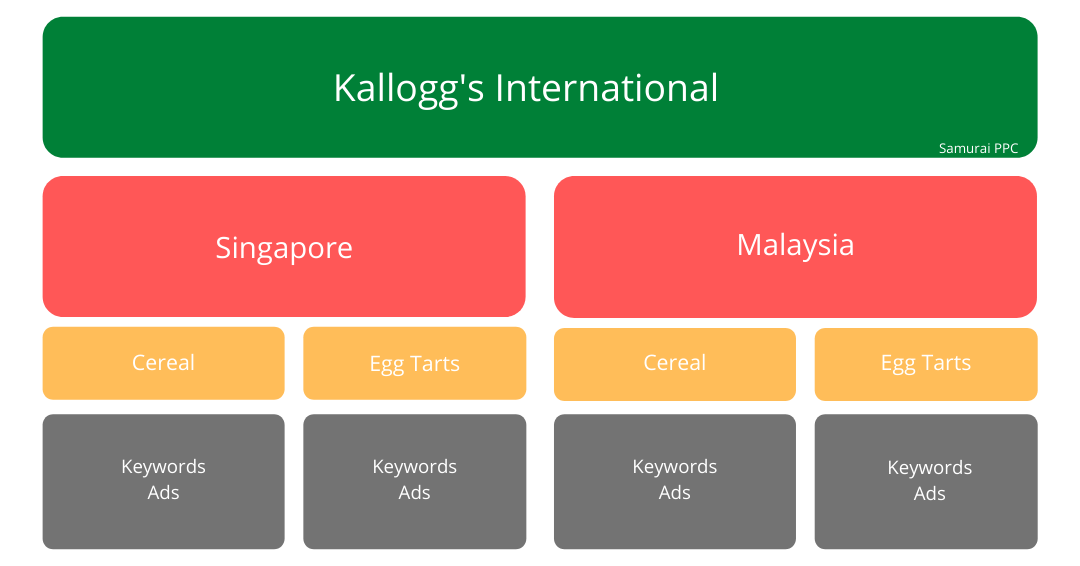
Structuring by location is a good choice if your business has multiple locations in different countries. If you are running ads locally and overseas, you want to create a campaign for each country. Since geography is set at the campaign level, you will need to create separate campaigns if you’re planning to report each region separately.
Don’t use this method if you only run ads in the same country.
Method 3: Structure by price

Structuring by price works if your business has different net margins or price points. One example is the real estate industry since the main difference between homes is likely the price. If you are a realtor with multiple properties for sale like flats, condos, and landed properties. You can structure out 3 different campaigns based on their prices.
Note how any of these 3 methods are interchangeable. Meaning, its common for you to be using a few or even all of them when you structure your account.
Common mistakes in structuring your ad account
There are a few common mistakes made by advertisers when structuring their ad accounts. Knowing this will help you avoid pitfalls and having to get it re-done at a later date.
Mistake #1 – Having too many redundant campaigns and ad groups

This is usually the most common mistake; hence I have put it at #1. Most of the time, advertisers are creating too many redundant layers. The root of this issue usually comes from inexperience from the user on setting up an ad account. To solve this issue, see if you are structuring it out using any of the 3 recommended methods outlined above.
Ask yourself these questions when you creating any segmentation, such as new campaign or ad groups: “Is this necessary?”, “What am I trying to accomplish by separating it out this way?”
If you can’t answer any of these questions, you are likely over segmenting your account.
Mistake #2 – Not having enough campaigns and ad groups

This is the inverse of mistake #1. Lumping all your products into a single campaign or ad group is equally fatal to success. This makes account management painful and inefficient. It will also cause budget inefficiency and low performance.
If you are making this mistake, you may want to consider building it from scratch. Create a plan or layout of how your account should ideally look, have stakeholders agree upon it, and that it makes the most sense before you begin building anything in your account.
Mistake #3 – Poor naming convention
This is easy to correct. Name the items in a way that you can understand them with a glance. The thing about Google Ads is that we are constantly working on it. Take memory and guesswork out of the table by clearly naming your campaigns and ad groups. For example, I see tons of ad accounts that look like this.

“AGP – Mob – 190821 – Search”
For the company, it may mean to them, “Agriculture Products – Mobile – Ran on 19 July 2021 – Search campaign.”
The problem with this approach is that it takes a second or two longer to comprehend each them you look at it. It is inefficient. Good naming conventions are understandable immediately, without thinking. The tip is to keep it simple while not stripping it of any essential identification.
Mistake #4 – Irrelevant grouping
Grouping different products in the same place or the same products in many different places will make reporting and account optimization a painful experience. Make sure you align your site architecture and Google Ads account. Spend enough time thinking and planning before structuring your Google Ads account.
If you still need help, you can contact us here. We will get your account sorted and up running in no time.
Summary
The takeaway is this: account structuring is important.
As long as you plan on using Google Ads for the long run, always structure it properly before you commit any marketing budget. Usually, the ad agency will propose an account setup at the beginning. During the account setup, they will begin structuring your ad account. Remember, not having the proper setup will be costly in the long run, so make sure you communicate directly with the agency and let them know your needs and goals.
A proper setup will not take 2 or 3 days, so be mindful of the necessary timeframe and give the agency as much time as needed to do it properly.