Remarketing Ads
Do you know that 98% of your first-time website visitors do not fill out a form, make a phone call, or purchase an item that you sell? That is why a comprehensive remarketing campaign isn’t just a nice idea but it is also essential to the success of your marketing efforts.
We will assist you to set up conversion tracking codes on your website to ensure the campaigns performance are properly tracked. At the same time, we will generate the Google remarketing code and install it on your website too.
Remarketing picks up where the usual advertising has left off, by re-selling to the same users who went onto your site. Segment out your site visitors to whichever most makes sense for your business. Want to show ads specifically to users who are on your cart page but did not checkout? Done.
How about users who have viewed key pages on your site or spend at least 5 minutes but did not convert? These users have shown interest in your business and are therefore potential leads that should be reminded to come back and complete the conversion. Having remarketing ads in place will increase your account’s overall performance with the examples above.


Get More Out of Your Traffic
An effective remarketing strategy is the key to get more out of your traffic. Targeting users that left your site. It is surprising so few businesses are aware of it. How great will your business be if you are using it now, and for the long run? You are essentially creating a secondary funnel that gets more conversions by itself.
Remember that not every user that visits your site will leave with something you want them to do. Remarketing cleans up the process by re-selling and reminding users to come back to you again. Whether that be a form submission, phone call, purchase or view of a key page.
Remarketing also targets users who have converted on your page before, giving you another opportunity to sell them again while the lead is hot.
No PPC Management is completed without a thorough remarketing structure set-up on your account. Having a solid remarketing campaign strategy readily puts you in top of 10% of all advertising accounts on Google.
Remarketing for Search Ads (RLSA)
Remarketing lists for search ads (RLSA) is a retargeting feature that lets you customize your search ads campaign for people who have previously visited your site, and tailor your bids and ads to these visitors when they’re searching again on Google and search partner sites.
When people leave your site without buying anything, for example, remarketing lists for search ads helps you connect with these potential customers the next time they come back on the search engines looking for the same thing. Someone clicked on your ads and went onto your website, browsed around and decided to leave. The next time they go onto Google and continue searching for the similar things, they see your ad again, because you have already captured that user into your remarketing list. How wonderful is that?
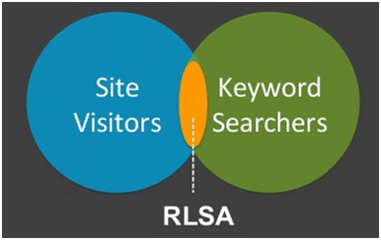
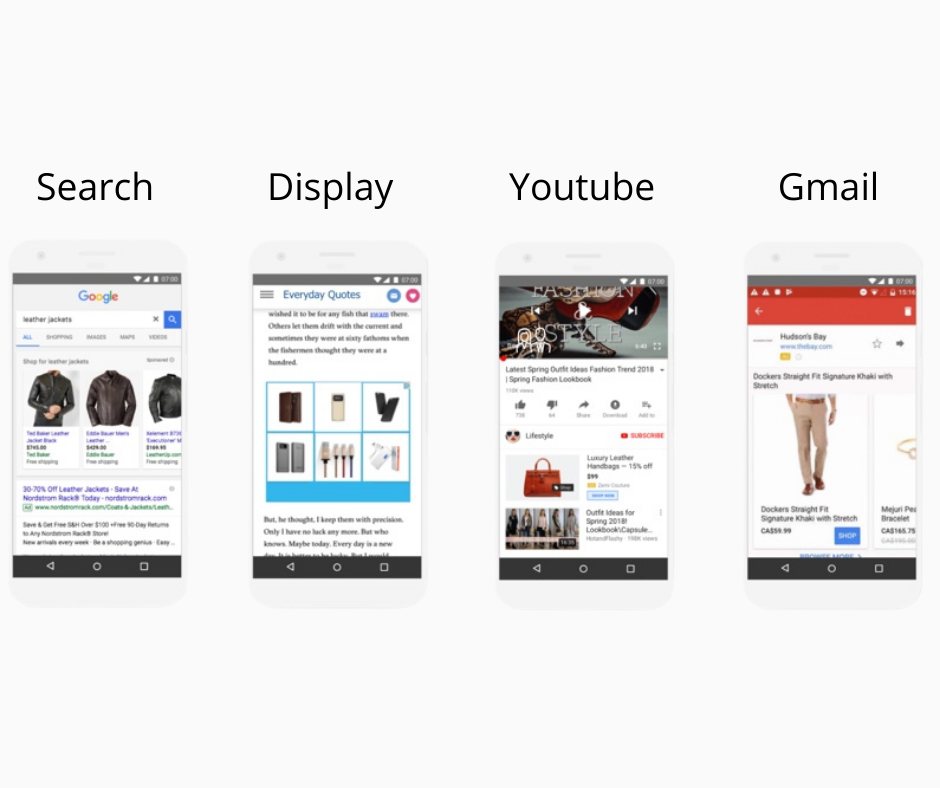
Retarget Across Millions of Sites, YouTube and Apps
You have seen that we can actually retarget users on Google Search that went onto your site, left the site without converting and did another Google search later. How about users that went onto your site, did not perform any conversion and did not perform another search? Well, we can retarget them as well.
Remarketing helps you reach people who have previously visited your website. Previous visitors or users can be retargeted when they browse websites and apps that are part of the Google Display Network. This gives you a very comprehensive remarketing strategy for your business. You can even show a different ad for remarketing users that are different to new users.
Think about how valuable this is for your business.
FAQ By PPC Specialist
- What type of audiences can I serve remarketing ads to?
This is a very good question. When you install the Google Remarketing Tag onto your website, you will be able to store customer visits and collect them as 1st party data. You can then remarket ads to those people. But those customer visits only count if they clicked through an ad. As such they are not a holistic view of all the traffic on your website.
You may also be getting traffic from social channels and referral sites, etc. By adding Google Analytics audiences to your Google Ads account, you will also get to serve remarketing ads to all past visitors on your website, whether they clicked through an ad or not.
- Do I need to top up additional budget if I were to run remarketing ads?
The good news is that you do not have to. Since budgets are set at the campaign level, most campaigns are capable of a hybrid approach of prospecting and remarketing users. Unless you have a clear strategy in place to only show a particular ad or offer to past visitors, for example, to give a discount code or special offer that you only want past visitors to see, then breaking them out into another campaign will be the better solution. In this case, you should set a separate budget for your remarketing ads.
- How will remarketing increase my conversions?
Remarketing ads almost always perform better because you are showing ads to users who have interacted with you before! Think of it this way. Is it easier to sell to a warm audience or a totally cold one? Most users do not take action on their first visit to your website, they may do it after 3 or 4 visits. It is important to have remarketing tag installed properly on your website so that you can continue targeting these users after they left your website to bring them back to purchase.
For e-commerce stores, we make use of dynamic remarketing to ensure users get served the most relevant product ads – base on what is in their product carts or what products they last saw on your site.
- Are there any requirements to run remarketing ads?
All you need is essentially a remarketing pixel code installed on all pages on your website. So that when users visit your site, they are captured into a “list” and then Google can target these users with ads after they left your website. We will help you install and test the remarketing tag during the account setup.
For e-commerce sites, a more complex setup is needed, where the tag will capture the product information and send back to Google Ads to match the user with the relevant product ads.

