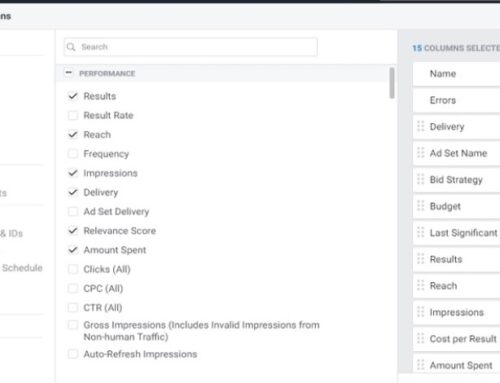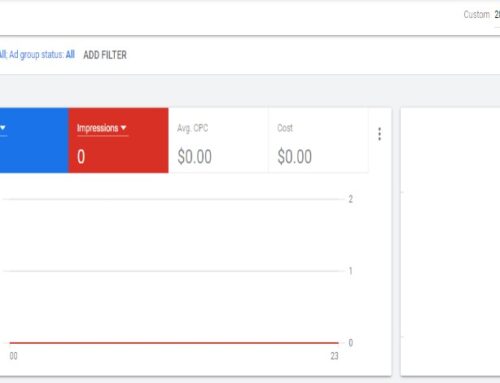What is the Facebook Pixel
The Facebook pixel is a tiny piece of code that you place on your website. However, it does wonders. When visitors visit your site, the pixel collects necessary information about them, such as the pages they visited, the time they spent, and any events or conversions you want to track. It also gives you demographic data on your website visitors.
If you are running Facebook Ads, you definitely should install the pixel on your website. In this post, we will explore the 3 most common methods advertisers use the pixel on Facebook.
1. Retarget visitors on your website
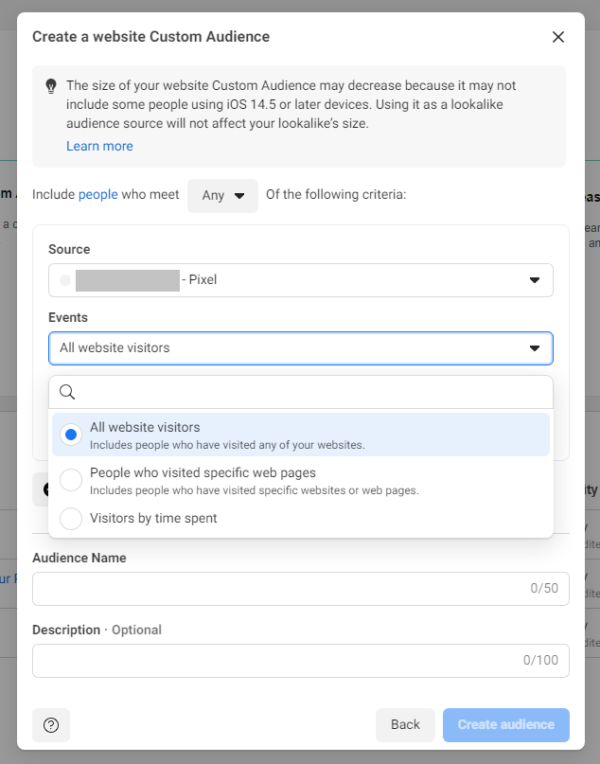
Perhaps the most obvious and commonly used by advertisers is to retarget their website visitors. Why? Because it is always easier to sell to people who know you than to cold audiences. It generally costs less and performs better. Businesses with substantial traffic on their websites will have accumulated enough visitors to use for retargeting.
Facebook allows advertisers to create custom audiences with their pixels. For example, you can create one for “All website visitors”, “People who visited specific web pages” or “Visitors by time spent.”
You can use custom audiences to create effective retargeting lists and create ads that will specifically speak to these users.
2. Track website conversions
![]()
Pixels are installed when you want to track events or conversions on your website. There are 2 parts of the code. First, the base Pixel code is where you want to install it on every page on your site, usually on the header section. Then to track events, you use the event pixel code, which will fire when the conversion action happens on your websites, such as a specific page view, form completion or button click. This pixel event code will fire after the base code, and the pixel will send the event back to your Facebook Ads for reporting.
You need to track any conversions valuable to your business because this is how Facebook’s machine learning algorithm can learn and repeatedly send these valuable actions to your business. So setting website conversions is essential, as it allows you to 1) Understand how your ads performed and 2) Teach the algorithm to optimize for these events in the future.
3. Retarget Catalog ads
![]()
If you are a retailer, you will want to pair your pixel with your catalog items. Once synced up, the Facebook pixel will track the items the users interacted with on your website and show them ads for similar products once they leave your site.
You use this data for retargeting them and getting them interested in your products. This works great if someone had previously viewed your products but didn’t buy, which most users do. However, numerous studies have shown that 98% of consumers don’t purchase their initial visit to a brand’s website. So retargeting is key to keep them coming back because they may finally decide to buy on their 3rd or 4th visit.
Summary
The Facebook pixel is the iconic tool in every marketing strategy. You can’t advertise effectively without it because you will be leaving so much of your business on the table. Now that you’ve learned how to use Facebook pixel for retargeting and tracking events, you’re ready to get the most out of your Facebook ads.