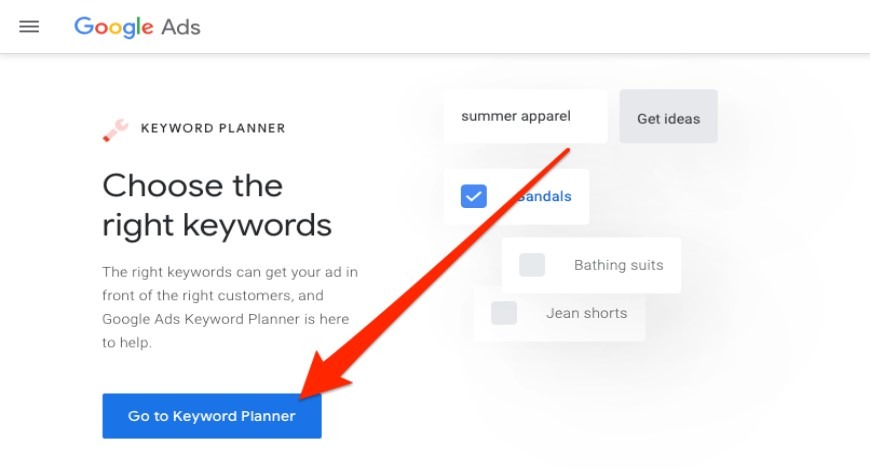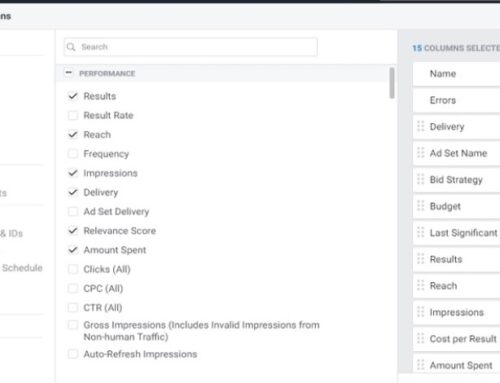The problem with most Google Ads accounts is that they don’t understand how to plan out their keywords strategy. It seems like they are thinking up keywords on the go, with no proper hierarchy and structure within. Today, I will share with you three steps you need to take to maximize your keyword’s success. I have laid out the following steps in sequence.
First, let’s do a quick primer to refresh what each keyword match type does (if you don’t already know.) Google Ads has simplified keywords match types with the recent update to remove Broad Match Modifier (BMM) keywords.
What is each keyword match type, and what does it do? Below are the official and the latest description by Google.

Google’s description of match types
Broad Match: Ads may show on searches that are related to your keyword, which can include searches that don’t contain the keyword terms. This helps you attract more visitors to your website, spend less time building keyword lists, and focus your spending on keywords that work. Broad match is the default match type that all your keywords are assigned as if you don’t specify another match type (exact match, phrase match, or a negative match type).
Phrase Match: Ads may show on searches that include the meaning of your keyword. The meaning of the keyword can be implied, and user searches can be a more specific form of the meaning. Phrase match is more flexible than exact match, but is more targeted than the default broad match option. With phrase match, you can reach more customers, while still showing your ads to customers who are most likely searching for your product or service.
Exact Match: Ads may show on searches that are the same meaning or same intent as the keyword. Of the three keyword matching options, exact match gives you the most control over who sees your ad.
Step 1: Always structure your campaigns and ad groups first
Keywords are the later thing you should think about in any case. Make sure that your campaigns and ad groups are created and structured properly first. Ensure they are in alignment with your business goals. For example, if you are running an e-commerce store, your product hierarchy on your website is probably a good way to take reference from. If you sell men’s t-shirts and pants, ideally, you would want to have a campaign for t-shirts and another campaign for pants, with the ad-group broken up by type of t-shirts (e.g., button t-shirts, pocket t-shirts, V-necks), etc.
Remember to always build up your campaigns and ad groups first before thinking about your keywords. Like a building, you cannot build the higher floors before the lower floors.
Level 1: Campaigns
Level 2: Ad Groups
Level 3 (and finally): Keywords
Step 2: Perform thorough keyword research
Now that you have your ad groups properly structured, it is now ready to house your keywords. Where do you find them? First, use the Google Keyword Planner inside Google Ads. This will provide you with the most accurate and up-to-date data on keywords and CPCs. However, the keyword planner is not enough. To have a holistic keyword strategy, you should leverage other tools as well. There are two kinds of keyword research tools; free and paid.
Let’s explore the free options first.
Google Autosuggest.
Soolve.
WordStream’s Keyword Tool
Your own search terms report (unless it is a brand new ad account)
Ubersuggest. (limited with free option)
Sit down with your company and brainstorm with a pen and paper.
The free options should help you get a complete picture of the keywords you should bid on to reach your customers. In addition, some of these tools come with monthly search volume so that you know how many of your users are looking for a particular thing. Now, let’s move on to the paid options.
At Samurai PPC, we are obsessed with keyword research strategies for our clients. Hence we leverage some of these paid tools on top of the free ones.
Paid options
SEMrush.
Spyfu.
Keywordrevealer.
Moz Keyword Explorer.
Longtailpro.
The main difference between paid options compared to their free counterparts is increased customer support and user-friendliness. SEMrush is an excellent example. It allows you to look at the keywords research by the root words that customers used. We rely on some of these keyword tools to build up our negative keyword lists for clients as well.

SEMrush Keyword Tool
Step 3: Review your keywords.
Suppose you survived step 2; congratulations. Depending on your website and business size, you may be spending a few hours or maybe a few days researching the keywords. You probably have found a lot of negative keyword potentials that appeared with your positive keywords. Remember to add them into your negative keyword lists and apply them to your campaigns. The toughest part is over, yes, keyword research. So are you ready to turn on your campaigns and go live at this moment? Not yet.
This final step is like hiring a Quality Assurance Officer (QA) to work on your collected data. Check if your keywords are adhering to the best practices. You should not have more than 30 keywords in an ad group. The optimal size is 20 or below. Suppose you find 200 keywords inside your ad group. There are probably many duplicates and overlaps, or you haven’t broken down your campaigns and ad groups enough.
Check the match types you use again. If every keyword is “broad”, you will be getting a lot of irrelevant searches initially. If every keyword is “exact”, your ads may not be serving to enough customers. The best case is a hybrid of multiple match types.
Summary
Now you should have a firm grasp on the necessary steps to take during your keyword research. You should also have found out that it is not as simple as just using whatever comes into your mind. There are many useful tools out there that can aid you in crafting a perfect keyword strategy for your campaigns, so make good use of it. Remember that keywords are the bread and butter of every ad campaign. Whether your ad shows or not is dictated by your keywords.
The golden rule is to match up your keywords for searches that are valuable or transactional for your business. Watch out for non-transactional queries in your market and decide whether or not you should exclude them from your campaigns. For example, job searches, researchers, education, DIY, very top-of-funnel audience, and words like “free.”